We are proud to announce Charitable 1.8.2, the newest version of the go-to tool for non-profits and organizations to run campaigns and get donations!
We’ve been diligently enhancing the Charitable plugin to make it more user-friendly for new WordPress users while integrating powerful updates for experienced users and developers alike. Among our updates have been requests that our customers – many that are running very busy charities this time of year – have been asking for.
Let’s take a closer look at these new features.
Charitable Checklist
To assist new Charitable campaign creators, we’ve developed a comprehensive checklist to guide them through the plugin, enabling them to set up their first donation campaign swiftly. This checklist provides an overview of Charitable’s features, helping anyone configure general settings, activate email notifications for donors, and connect a payment gateway—such as Stripe—right from the checklist page.
For those managing a charity or involved in fundraising, understanding Charitable’s capabilities will help you launch your first campaign effortlessly. I urge you to give a try! Our aim for this feature – and other like it – is to improve your experience and reduce as much time as possible with tasks. Most those using Charitable – especially non-profits – already have their hands full with fundraising and tracking donations. So anything to get them up to speed faster is a plus.
Your feedback and questions on this feature are more than welcome!
(Improved) Guided Tour of Visual Campaign Builder
In a previous version of Charitable, we introduced a guided tour of the visual campaign builder. In our latest version we refined it a bit based on user feedback and testing, transforming it into a more interactive and informative experience. The tour, designed especially aid those running non-profit organizations and fundraising groups, highlights critical areas and now offers improved compatibility across various browsers and screen sizes.
Donation Button Shortcode
There are quite a few reasons why you might need a simple donation button: perhaps you are writing a blog post about your current campaign for your charity… or you want to include a way for people to donate anywhere on your WordPress site.
If you work with shortcodes then we are happy to bring you a direct and easy solution: the new[charitable_donate_button] shortcode allows you to display a button or link to a campaign. You can read up on the parameters you can pass into it.
We plan on turning this into a block (for the WordPress block editor) in the future, so stay tuned!
Other Updates
Outside of what was mentioned above, here’s a list of items that have been addressed and included in Charitable 1.8.2.
- NEW: Warning messages for admin users – in the gateway settings page and viewing donation forms (as admins) – if Stripe is enabled, but no keys are detected.
- NEW: Dashboard notifications for important messages and notices.
- NEW: Added ‘charitable_email_fields_donation_field_value’ filter which can help with the output of custom field values in emails.
- NEW: Campaigns shortcode now has a new “description_limit” parameter that limits words displayed from the campaign description.
- NEW: Added both a filter and an option (in beta) in the general setting tab to disable showing a login form or registration reminder on donation forms. We have a new doc page that covers the details.
- UPDATED: Improved tour guide for visual campaign builder with more interactivity and showing more elements.
- UPDATED: Campaigns shortcode now displays a photo and campaign description from campaigns built with the visual builder.
- UPDATED: Moved “Categories”, “Tags”, and “Customize” menus from the main menu. Now found in the Charitable -> “Tools” page.
- FIX: Adjusted appearance of the donation button in Youth Sports campaign theme when modal button setting was on.
- FIX: Resolved an issue with the donation summary field for the visual campaign builder involving showing/hiding items.
- FIX: Resolved several instances where donation amounts were not being formatted currently in non-English languages in the reporting screens.
- FIX: Improved loading for the WordPress dashboard widget.
- FIX: Adjustments to CSS on the Dashboard page.
- FIX: Minor translation, misc CSS, UI, and PHP coding updates.
And There You Have It!
Eager to leverage the newest Charitable features for your non-profit? Update Charitable to the latest version on your WordPress site today to maximize your fundraising and streamline donations.
If you haven’t started using Charitable yet, now is the perfect time to begin! Enhance your WordPress site with Charitable Pro and take your non-profit’s fundraising to the next level using the best plugin for donations and donor management in the market.
Of course, we can’t end this without thanking our awesome community – made up of so many varieties of charitable organizations -for making this update possible. We’re truly grateful for your continued support and feedback. Your dedication to fundraising inspires us.
Remember to follow us on LinkedIn and Twitter/X for the latest news and updates.
(Hint: We’ve got more updates and surprises coming up for you, so stay tuned!)
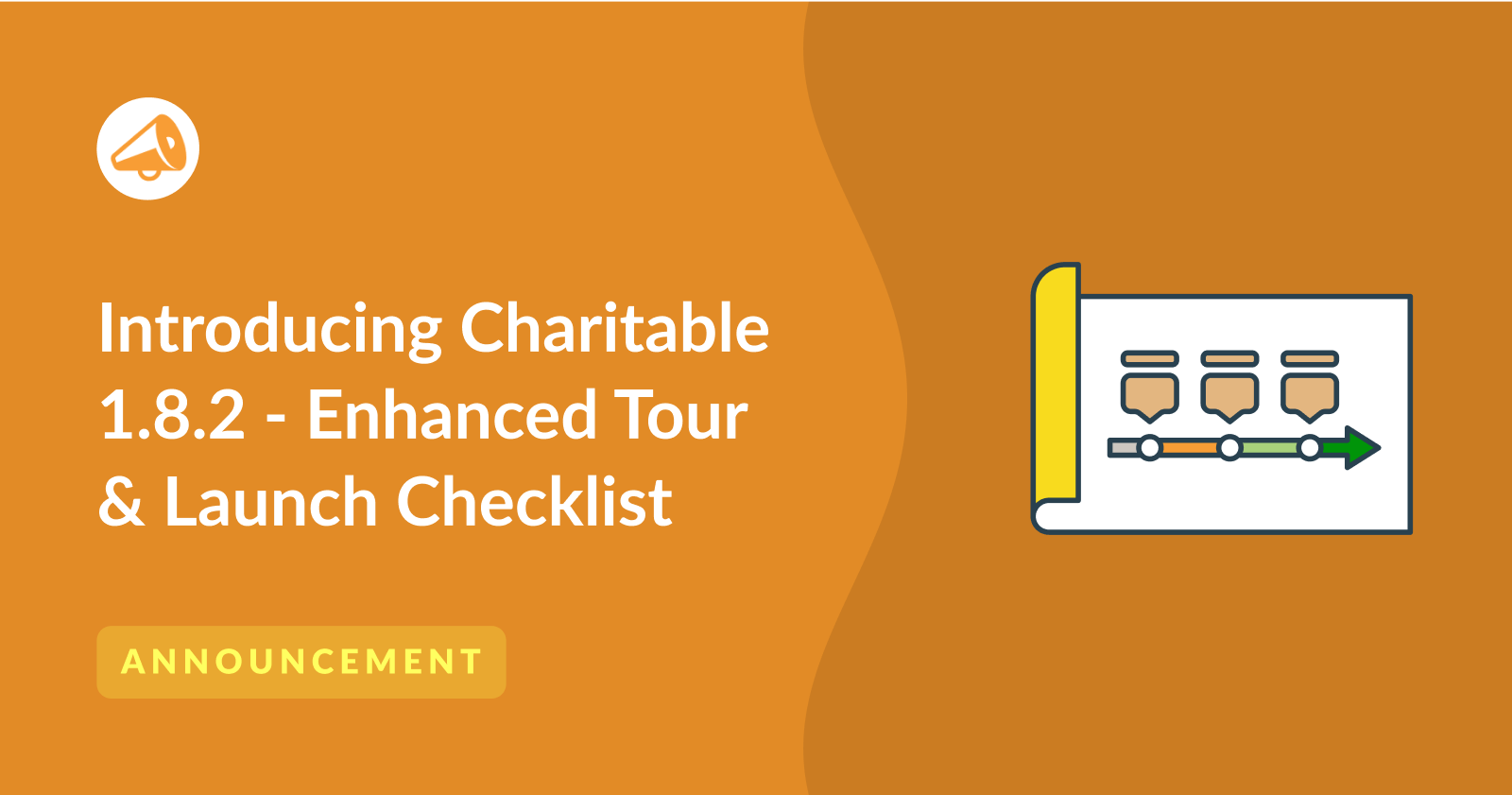
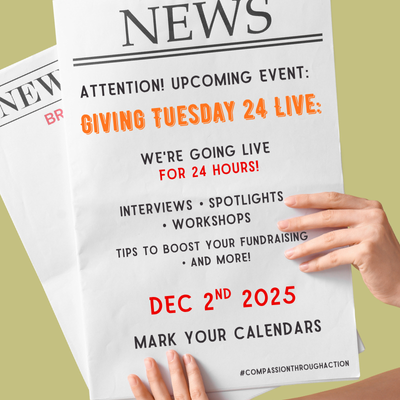


Leave a Reply