Powerful Field Mapping
In MailChimp, they’re called merge fields. In MailerLite, they’re referred to as subscriber fields. In Campaign Monitor and other providers, they’re referred to as custom fields.
No matter what they’re called, the concept is the same: they’re fields in your email marketing provider that can be used to store additional information about your donors.
All the email marketing providers that Charitable supports allow you to create your own custom fields, but until now there has never been an easy way to populate these fields based on the information someone provides when they donate.
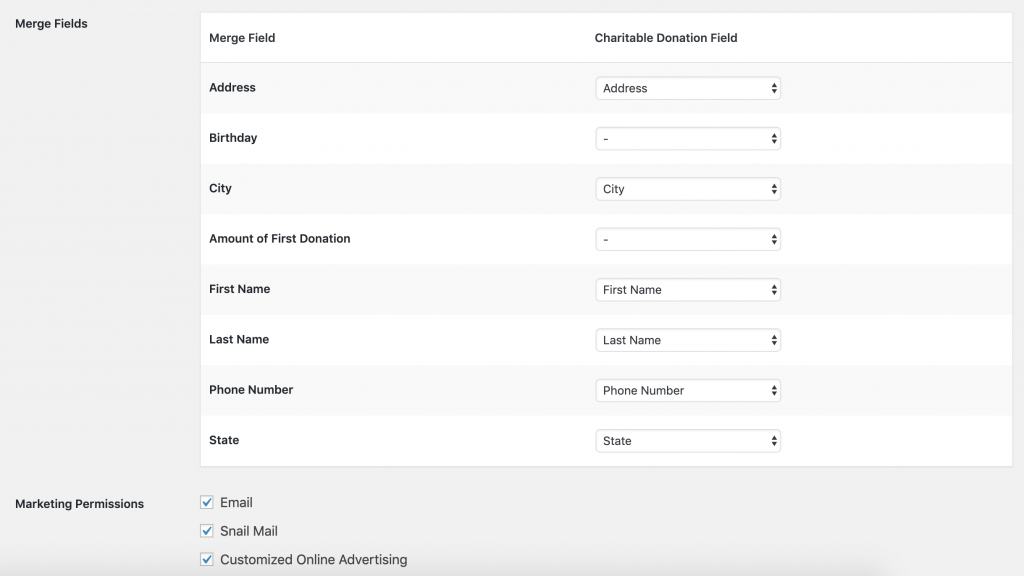
Newsletter Connect 2.0 changes that, adding a simple, intuitive way for you to map your Charitable donation fields to your newsletter provider’s custom fields. It’s an incredibly powerful feature that opens up new opportunities for segmenting your newsletter list based on the information you’re collecting in your donation forms.
If you have added fields to your donation form using the Donation Fields API, you’ll be glad to know that these can also be easily connected.
Integration with Contact Consent
Last year we introduced Charitable’s Contact Consent feature, which allows donors to opt-in to receiving your organization’s ongoing marketing. With today’s update, Contact Consent is now deeply integrated with Newsletter Connect. That means that when your donor gives their contact consent, they are automatically added to the mailing list you have connected.
Of course, if donors later decide to opt out of contact consent via their profile, Newsletter Connect makes sure that when they do this they are also unsubscribed from any mailing lists they are subscribed to.
ActiveCampaign
Last but not least, we included support for ActiveCampaign, a popular email marketing and automation platform.
That brings our total number of supported providers to seven:
- ActiveCampaign
- Campaign Monitor
- MailChimp
- MailerLite
- MailPoet 2
- MailPoet 3
- Mailster
We’re always on the lookout for more great newsletter providers to support, so if yours isn’t on the list, be sure to get in touch.
Changelog
- Integrate newsletter signup with the Contact Consent feature built into Charitable. Newsletter Connect leverages this field and makes it more powerful, automatically adding donors who agree to be contacted to your mailing lists.
- User Privacy: Added tools for exporting and erasing personal data. These are built on top of WordPress’ core user privacy tools.
- MailChimp: Added list-specific settings for marketing permissions and merge fields. You can now specify how donation fields in Charitable should map to MailChimp’s merge fields.
- MailChimp: Fixed a bug preventing all lists from being displayed if you have more than ten lists.
- Campaign Monitor: Specify how donation fields in Charitable should map to Campaign Monitor’s custom fields.
- Campaign Monitor: Added support for Campaign Monitor’s “Consent to Track” field.
- MailerLite: Specify how donation fields in Charitable should map to MailerLite’s subscriber fields.
- MailPoet 3: Specify how donation fields in Charitable should map to MailPoet’s custom fields.
- Mailster: Specify how donation fields in Charitable should map to Mailster’s custom fields.
- ActiveCampaign: Support added!
- Removed unused
Charitable_Newsletter_Connect_Campaignclass.



Leave a Reply