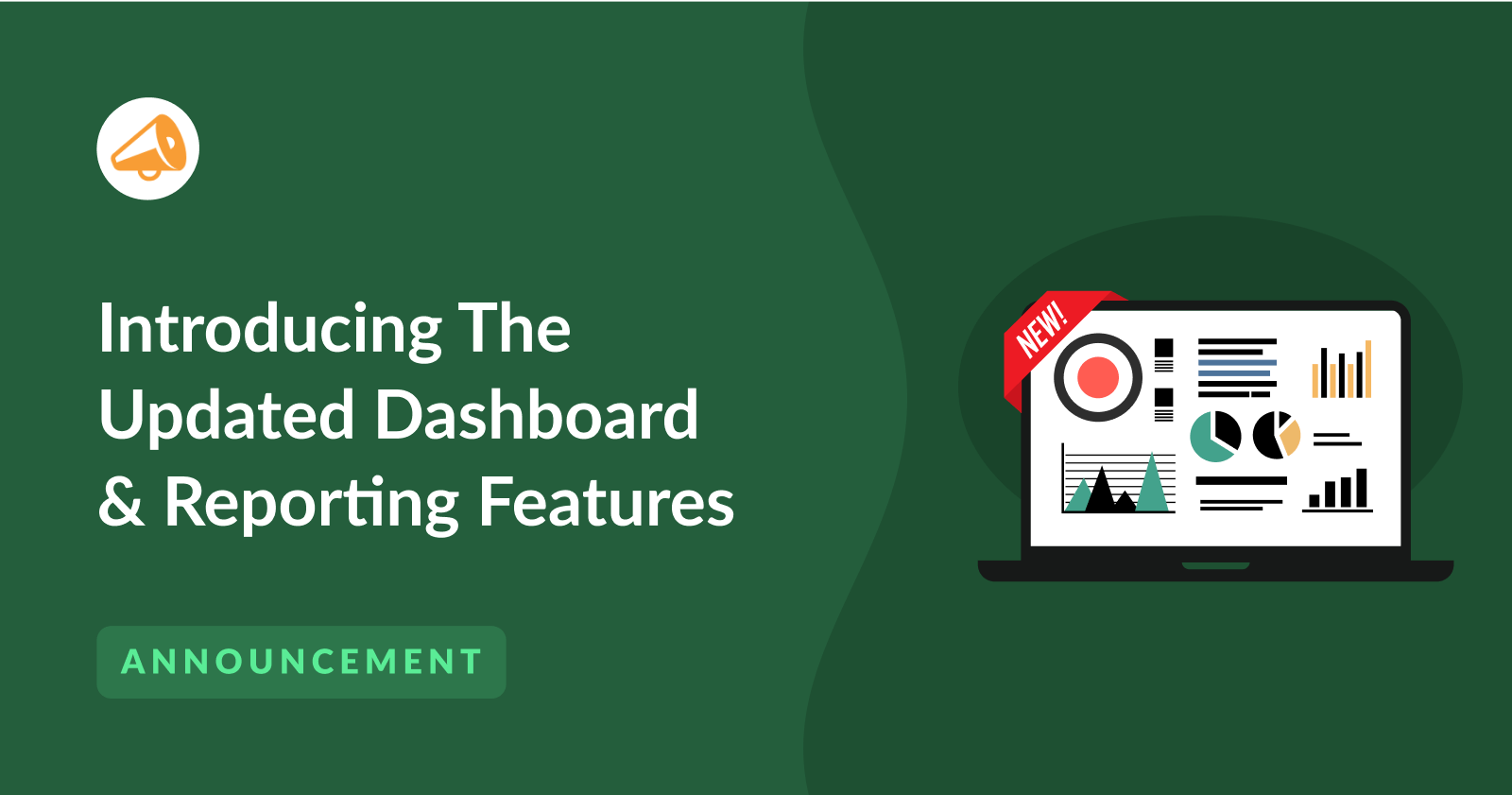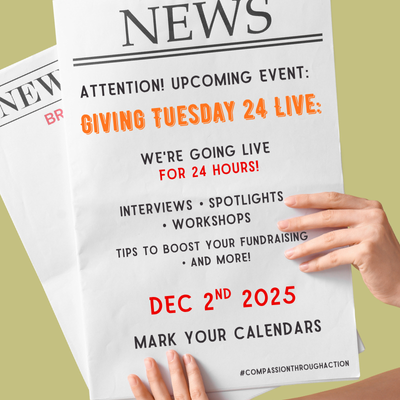We are proud to release and updated dashboard and a new “reports” tab with Charitable v1.8.1!
Get A Better Idea Of How Your Campaigns And Donations Are Doing
One of the most requested features recently has been for Charitable users to be able to get a better understanding of how their various campaigns are doing, quickly and easily. Charitable 1.8.1 has introducing two features that is aimed to help users with this: (1) an improved admin dashboard and (2) a reports with various reports for both Lite and Pro users.
New Dashboard!
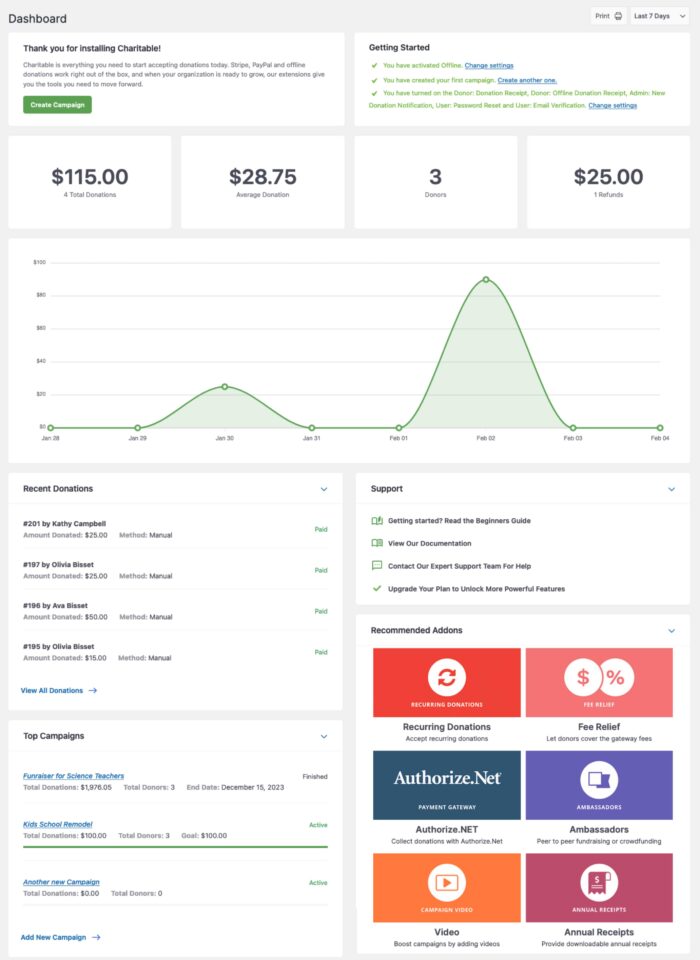
Charitable has replaced it’s “welcome” dashboard with a screen that allows you at a glance to see various helpful things:
Here’s some of the common blocks you’ll have available to you:
Quick Top Overview – See how much money your donations have brought in, the average amount of the donation, the number of donors, and the amount of refunds within the time frame. The default time frame is 7 days but you can adjust this view to 14 or 30 days.
Interactive Graph – See visually how many donations you got represented in an easy to view timeline.
Recent Donations – View recent donations and a brief summary on each one (the campaign, method, and amount).
Top Campaigns – Keep an eye on your most active campaigns with total donations, total donors, and the overall progress.
You also have the ability to print the dashboard area (also allowing many browsers to print/download to PDF). Last but not least we have provided helpful support and documentation links here on this dashboard and will update these sections as new versions of Charitable roll out.
New Reporting Section!
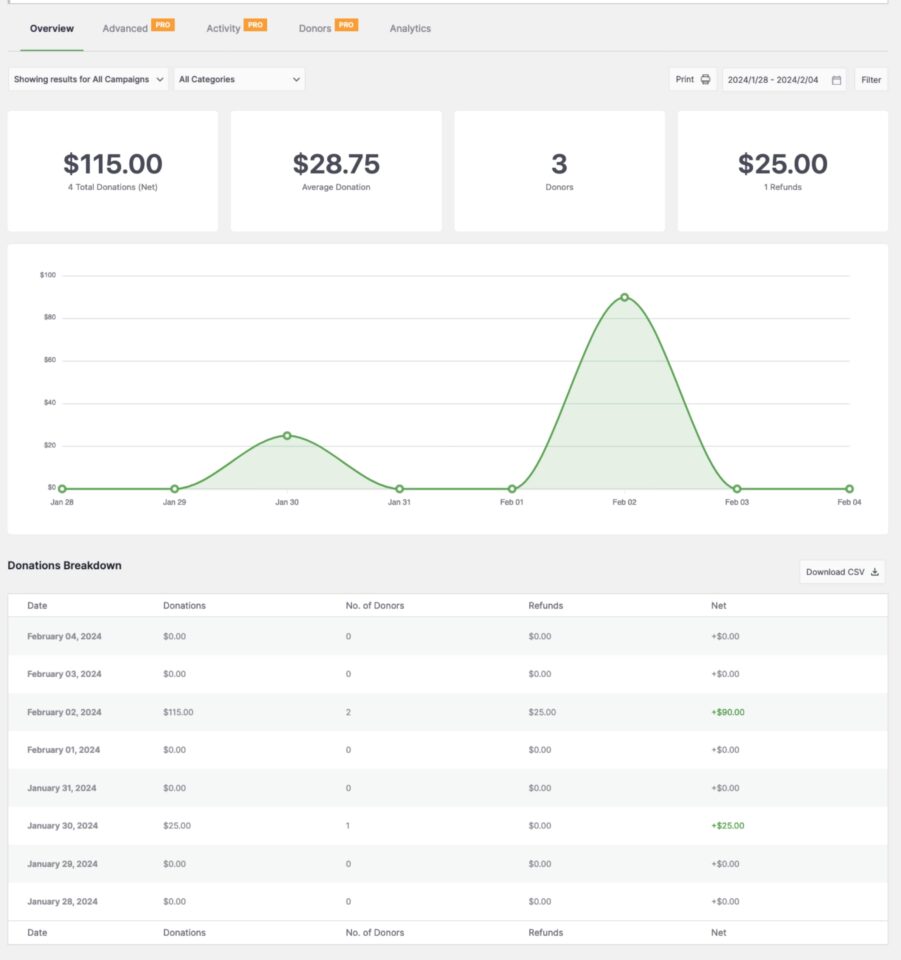
One of the most popular requests has been improved reporting and the creation of the reporting tab in Charitable 1.8.1 is a response to your feedback and we can’t wait to continue to improve this for you!
An overview page offers some features of the new dashboard but goes further offering:
Donations Breakdown – See day by day your total donations and refunds and the ability to download a CSV file.
Activity – A new concept for Charitable is keeping track of actions that you and donors are doing throughout the campaigns. In 1.8.1 you can see various actions related to donations and campaigns (look for more activities coming in future updates).
Top Donors – See the top donors for the time period in the report. This allows you to potentially reach out to these donors to thank them or further communicate.
Payment Methods – Get an idea of what your most popular payment methods, including manual or offline donations.
Expanded Features for Pro Users
Along with this update, Charitable has introduced additional reporting for Pro users.
Advanced – This section overs reports that give more detail and deeper insights into your campaigns. The initial offering in this section is the “LYBUNT and SYBUNT” report. LYBUNT stands for Last Year But Unfortunately Not This Year, meaning the donor supported your organization during the last fiscal year but did not return to donate again this year. SYBUNT stands for Some Year But Unfortunately Not This Year. These reports are popular among nonprofits looking to nurture the donors they have.
Activity – This page gives you a “heads up” timeline in chronological order of what is happening on your site, allowing you to quickly see if a particular campaign is suddenly receiving donations or is getting popular – allowing you to act accordingly.. Watch this tab to see more activities being shown from our addons and third party plugins in the future!
Donors – Charitable offers three simple but important reports for Pro users in this section: Top Donors, First Time Donors, and Recurring Donors.
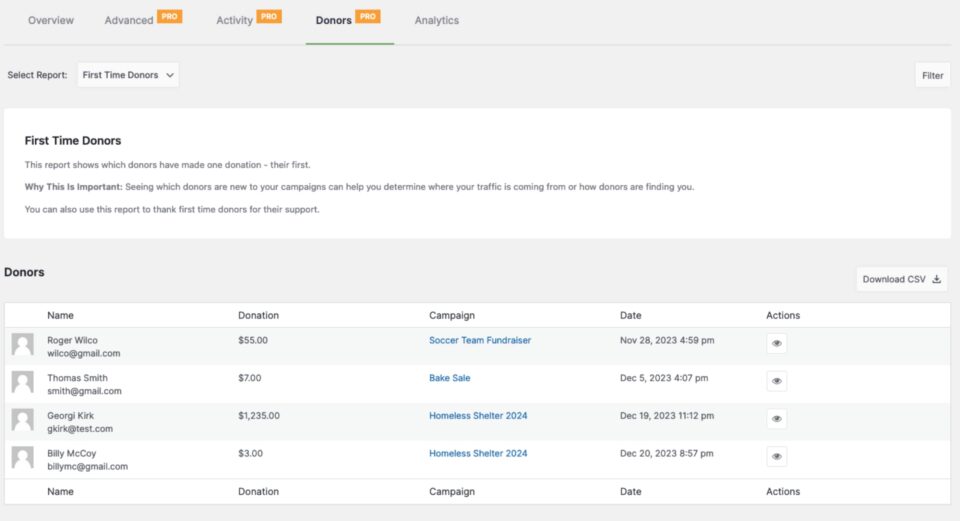
More Enhancements Coming Soon!
We are already working on updating several of our most popular addons to hook into these screens. We are looking forward to bringing new reports and features to addons like Recurring Donations, Ambassadors, and Simple Updates. We appreciate your patience as we get these completed and let us know if there’s an addon or third party plugin you would like included into the dashboard or a report.
Give it a try!
We invite you to give the dashboard and reporting tools a try. Let us know what you think and what you feel we could add in terms of new reports and new integrations. We understand so many people use Charitable differently that we want to see more feedback from real world users. We will be making adjustments and making updates to it to make these new items in 1.8.1 better and more useful. You can always reach out to us for feedback and questions.