WORDPRESS DONOR COMMENTS
Let Donors Share a Message With Every Gift
Build a vibrant community around your cause by enabling donors to tell their story, share their reasons for donating, or add a word of encouragement for others.
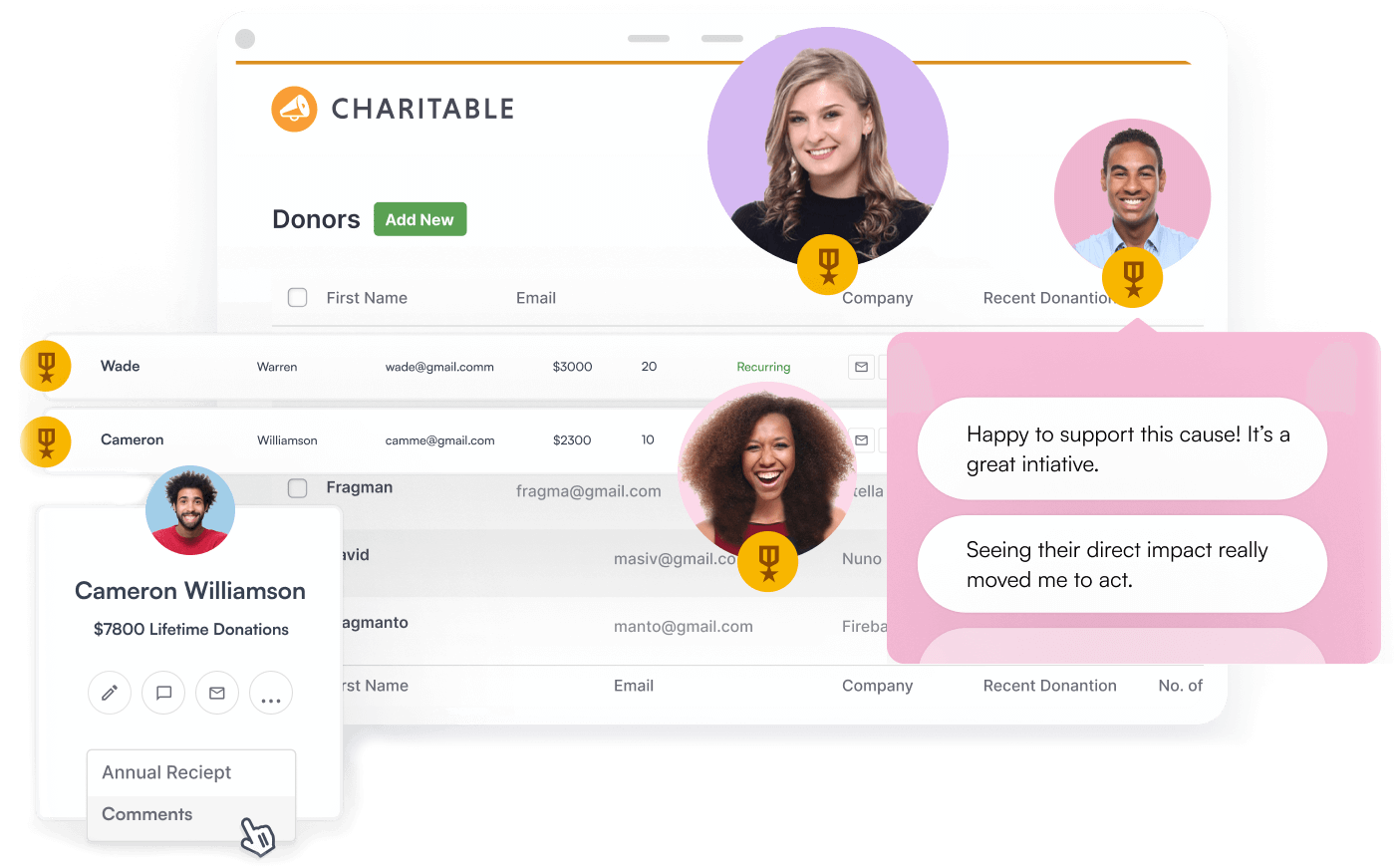
Inspire Future Giving by Showcasing the Heart Behind Each Donation.
Transform each donation into a powerful testimonial by letting donors share their personal stories and words of encouragement.
Why You’ll Love Donor Comments With Charitable
Our smart comment system makes it easy to collect, manage, and showcase donor stories that build trust and encourage more supporters to give. Here’s why 10,000+ non-profits love our comments feature and you will too:
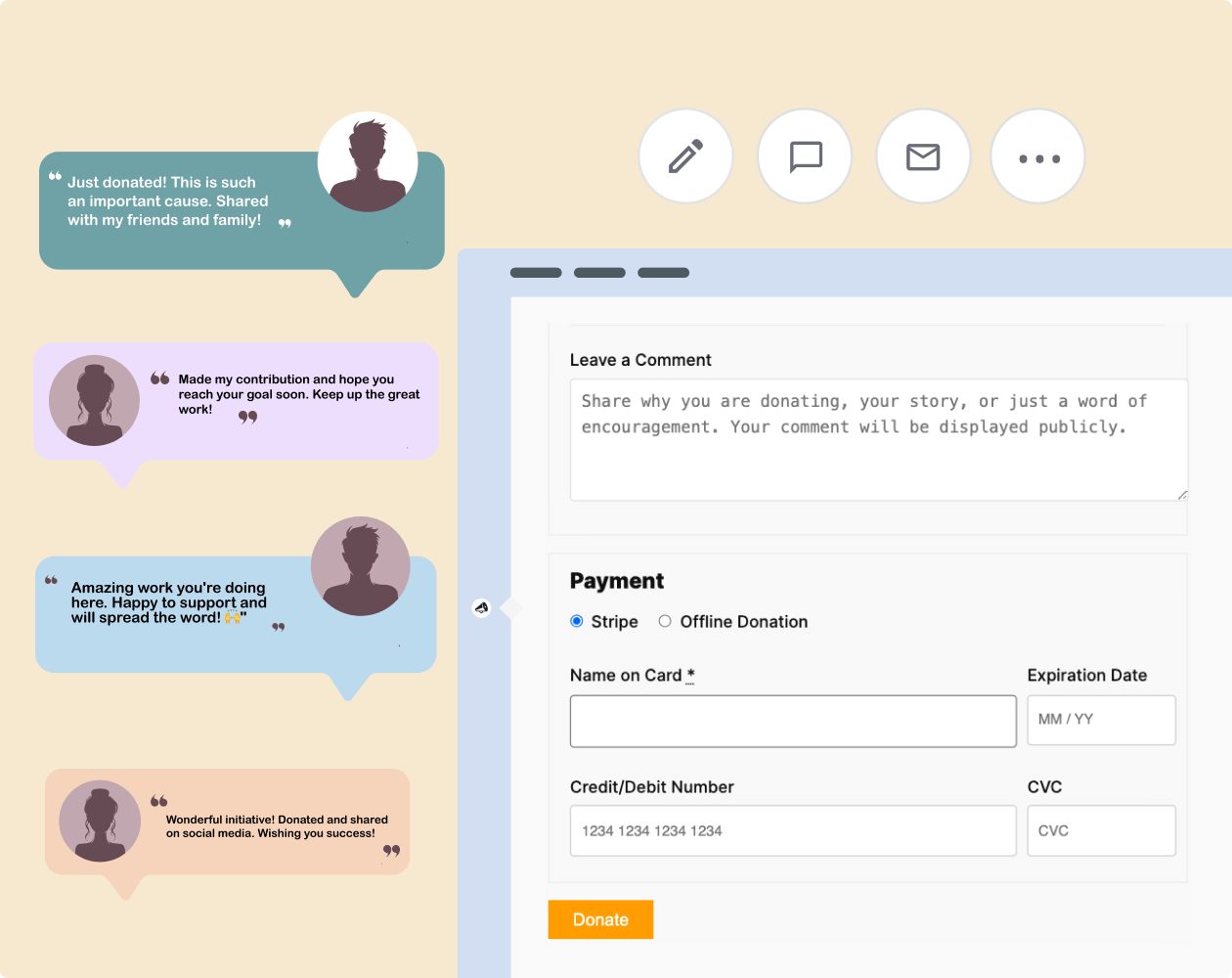
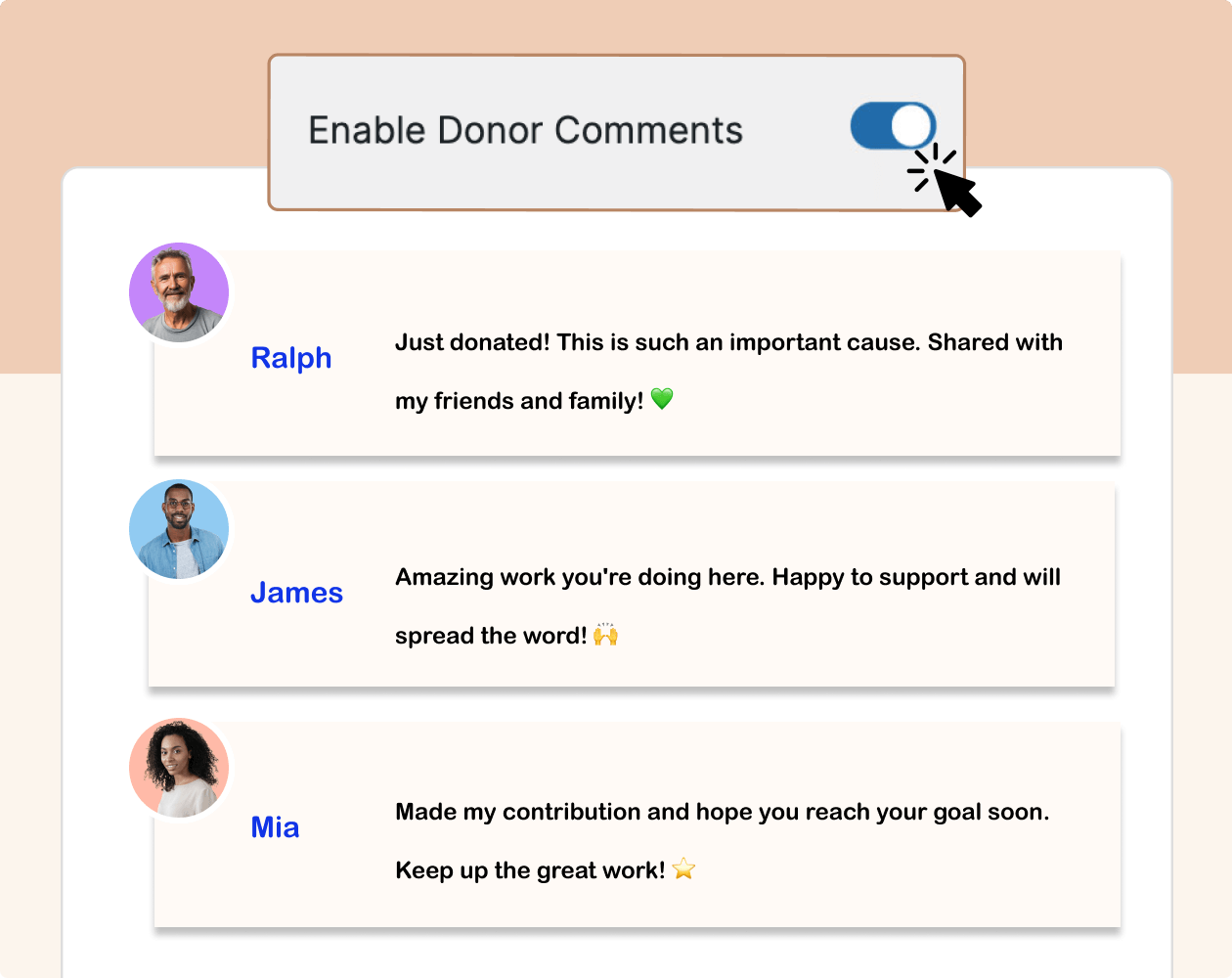
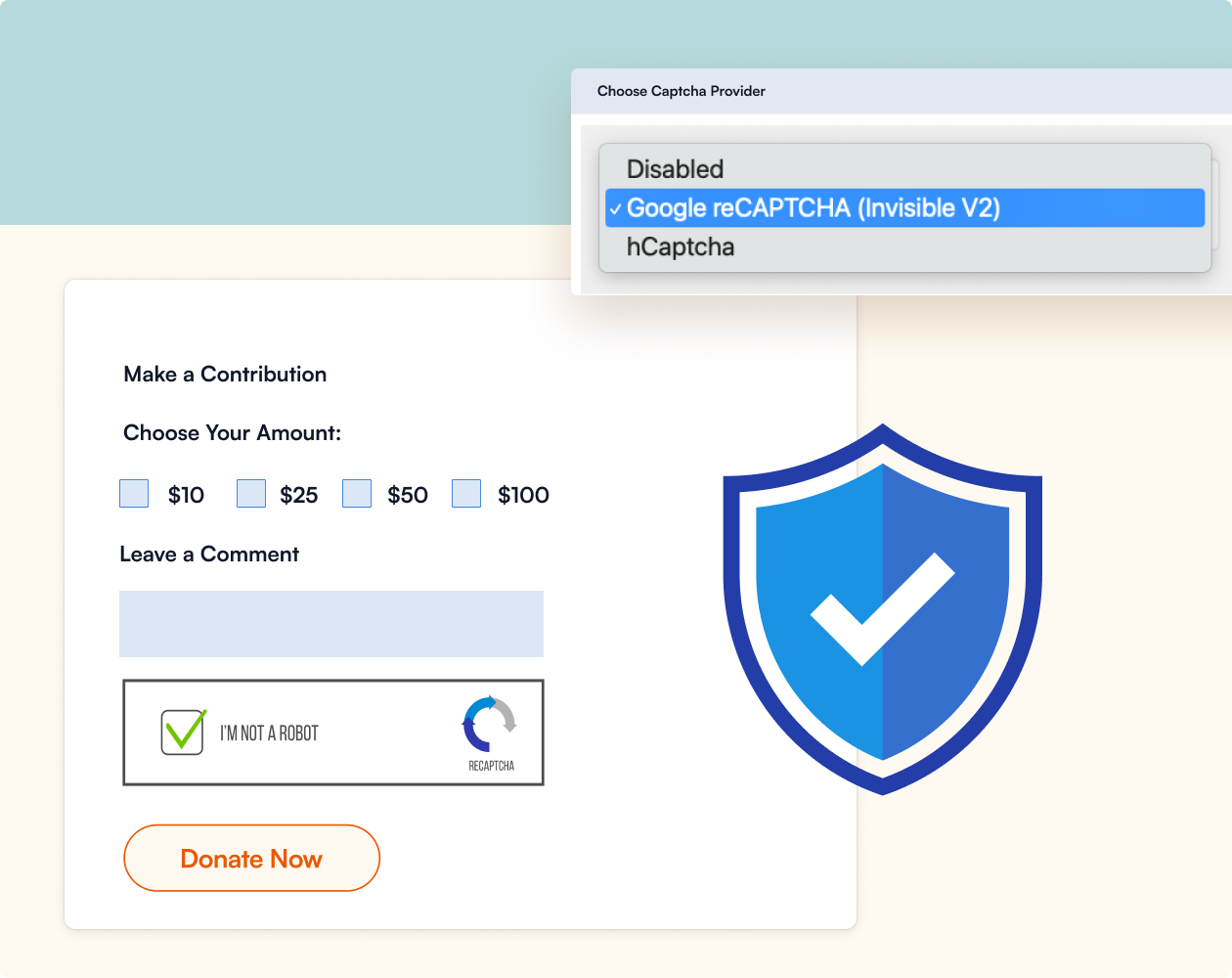
Get the Best WordPress Fundraising Plugin Today
Join 10,000+ smart website owners who trust Charitable for their donation websites.

Frequently Asked Questions
See the list below for our most frequently asked questions. If your question is not listed here, please contact us.
Can I see a demo of Charitable?
You can. Contact us and we’ll be glad to set you up with an up-close view of how Charitable can power your fundraising success.
How long is my Charitable license valid for?
All Charitable purchases are for a one-year license. It gives you access to support and our frequent product updates. Annual renewals are automatic and you’re free to cancel any time.
Does Charitable offer a money-back guarantee?
Sure. We are confident you’ll be delighted with Charitable. But, if you’re unhappy for any reason or have a rare issue we can’t resolve, you’ll get a full refund within 14 days of the purchase date.
Can Charitable replace all the fundraising tools I’m using now?
Yes, Charitable offers a complete solution to raise funds and manage donations all in one place. It includes donation forms, peer-to-peer fundraising, annual tax receipts, reports, and so much more. Try it today and see how it can simplify your fundraising efforts – we offer a money-back guarantee.
What payment gateways do I get out of the box?
You can start accepting donations through PayPal and Stripe as soon as you launch. Using Charitable’s easy-to-install extensions, you can add other gateways such as Payrexx, Authorize.Net, and several others.
Can I generate tax receipts for my donors?
Yes, and it’s easy. Receipts go out automatically after the donation. Plus you can customize the receipt template to include your organization’s information and branding.
Can I customize donation forms to match my website’s branding?
Absolutely. Charitable has layouts and color schemes for you to experiment with out of the box. If you’d like to keep everything consistent with your site’s design and identity, that’s the default option.







