One of the most important aspects of fundraising that’s often overlooked by non-profits is the ‘experience’. Let me explain.
Fundraising and donations are not just about collecting money. It’s about creating an experience that connects donors to your cause and keeps them coming back. Through my years of working with non-profits, I’ve seen firsthand how switching to the right platform bumped up monthly donations.
Why? It wasn’t just better technology – it was choosing a platform that actually matched their needs and their donors’ preferences.
Here’s the thing: I’m tired of seeing nonprofits struggle with clunky, expensive platforms that drain their resources instead of amplifying them. Whether you’re managing a local animal shelter or running an international humanitarian organization, you shouldn’t have to be a tech wizard to connect with donors and accept donations effectively.
I’ve put together this guide to give you a detailed look at ten of the best donation platforms for nonprofits in the current climate.
Before we dive in, I want you to know that there’s no one-size-fits-all solution. What works brilliantly for a large arts foundation might be overkill for a community food bank. So it’s important to understand what to look for and how to choose the right platform for you.
Here’s a video that walks you through the top 3 donation platforms. For the full list and also if you prefer to read all about it, let’s head down to tips on how to choose the best donation platform.
How to Choose the Right Donation Platform for Your Nonprofit Organization
The “best” donation platform isn’t always the most expensive or feature-rich – it’s the one that aligns perfectly with your organization’s unique needs and goals.
I’ve seen small nonprofits waste thousands on enterprise-level platforms they’ll never fully use, and I’ve watched larger organizations struggle with basic tools that can’t handle their volume. These mistakes are costly, but they’re completely avoidable.
Think of it like this, if you were buying a car, you wouldn’t buy a sports car to move furniture, right? You also wouldn’t choose a bulky pickup truck for your daily city commute. The same principle applies here.
Fancy features mean nothing if you don’t know how to use them, or worse, if your donors can’t figure out how to give.
Here’s how to evaluate and choose a platform that will help your organization thrive, not just survive. These are important questions you can ask to create a proper evaluation of what you need.
1. Your Donation Status: How many donations do you process monthly? What’s your average donation size? Do you have recurring donors? What are your busiest fundraising periods?
A while back, I worked with a small animal shelter that was paying $199/month for a platform processing only $1,000 in monthly donations. That’s 20% of their donations going to platform fees for features they didn’t need. We switched them to a simpler solution that saved them $150 monthly. That’s a lot more food for the animals there!
2. Your Tech Status: Who’s managing your donation platform? What systems do you already use? How tech-savvy is your team? What’s your IT budget?
Be honest here. If you’re running a lean team where everyone wears multiple hats, you need something intuitive and low-maintenance. You could end up struggling with a powerful platform you can’t fully utilize.
3. Your Donor’s Needs: How do most of your donors give? What’s their age demographic? Are they giving on mobile devices? Do they need multiple payment options?
Remember: your donors aren’t thinking about your fancy backend features. They want to support your cause quickly and easily. Period.
4. Your Growth Plans: Where do you want to be in 12 months? Planning any major campaigns? Expanding to new regions? Adding new programs?
Choose a platform that can grow with you, but don’t pay for growth capacity you won’t need for years.
While every donation platform is unique, there are some basic features and elements you’ll want to make sure it has. At the same time, there are known red flags you want to stay away from. Here are my tips on what you should look for and be aware of:
What to Look For in a Donation Platform
- Clear, transparent pricing with no hidden fees
- Seamless integration with your existing systems
- Responsive customer support (ideally 24/7)
- Simple, intuitive donor experience
- Mobile-friendly interface
- Basic customization options
- Solid security and PCI compliance
- Room to grow without platform changes
What to Be Cautious of in a Donation Platform
- “Free” platforms with high transaction fees
- Complicated interfaces with unused features
- Required technical expertise for basic tasks
- Vague data security policies
- Poor integration capabilities
- Performance issues during peak times
Now, with all this in mind, let’s take a look at the best donation platforms out there.
Finding The Best Donation Platforms for Non Profits
This section features some of our favorite donation platforms for nonprofits. For each, I’ll cover what features it offers and some of the elements you’ll need to look out for. Let’s start with one of the most popular digital fundraising platforms around.
1. Charitable

Charitable is my go-to solution for those who need a reliable, efficient, and affordable solution. Most of my clients use WordPress, so I love that Charitable was built specifically for WordPress – it’s not trying to be everything to everyone. If you’re already using WordPress for your website (like 43% of nonprofits do), this plugin integrates seamlessly. No clunky iframes or redirects to third-party pages.
My #1 reason for choosing Charitable is that they have a free version which is great for small non-profits. For advanced features, there are pro plans available that start at $69 per year. That’s it. They never charge you a platform fee or processing fee. None of that. You keep everything you raise.
You can quickly connect to popular payment gateways like Stripe, PayPal, Authorize.net, and you’ll also find local options as well. The only additional fee you may incur in all this is from the payment gateway you choose.
You also control everything about your fundraisers including the start and end date, campaign design, target amount, and so on. Most fundraising platforms put limits on how long your fundraiser can be active or how much you need to raise in order to collect the money.
None of that applies to Charitable. If you want to extend your fundraiser, you have complete freedom to do that. You can keep it running for as long as you need to collect more donations.
Now when you install Charitable on your WordPress site, there’s a setup wizard that pops up. This helps you set up all the important stuff right at the start. You don’t need any technical skills here, just read the instructions, choose the right option, and click a button to set it.
Next, there are beautiful campaign templates created for popular causes.
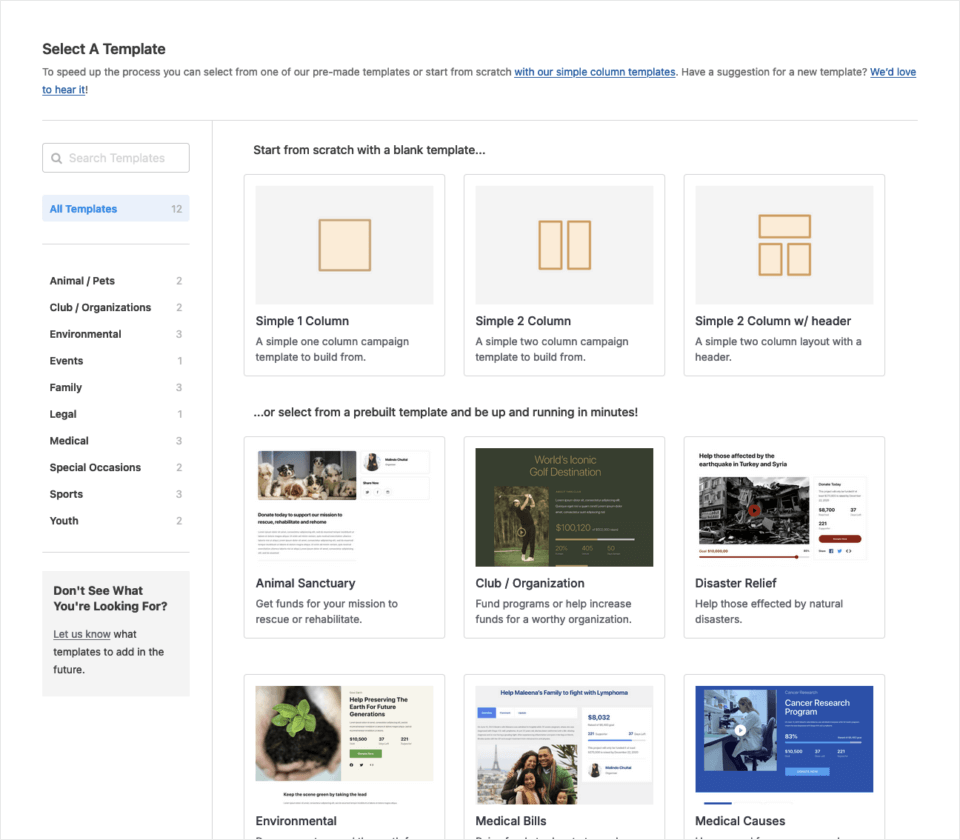
So for instance, if you want to launch a medical fundraiser, simply choose the template that matches this, edit the content, images, and target amount, and you can publish it in minutes. Charitable’s designs are automatically responsive so they’ll look good on any device.
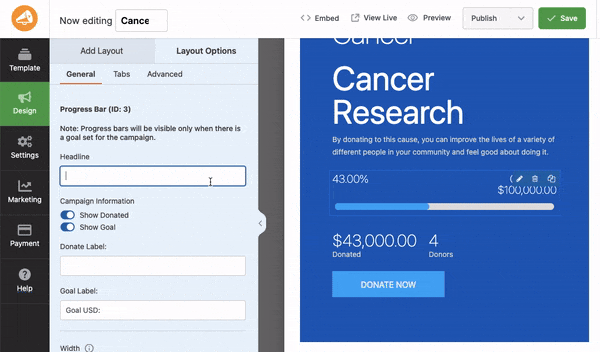
You can add blocks like progress bars, social sharing, social links, photos, and more.
There’s more. Charitable also comes with so many powerful features that include recurring donations, peer-to-peer fundraising, automated workflows, easy donor management, fundraising reports, and much more.
What really stood out was the email integrations and automation. You can connect to all the popular email services including Mailchimp, Active Campaign, Mailer Lite, and more.
Also, there are customizable preset emails that you can enable with just a click. You can send emails to your donors, admins, and your team.
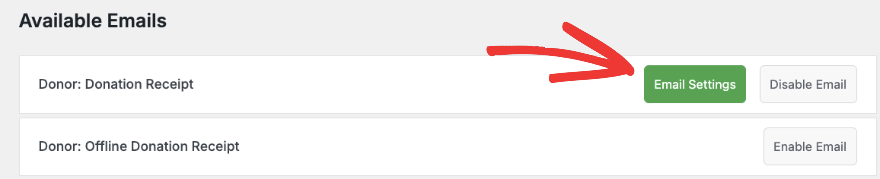
So for instance, you can set up emails that will include an auto-generated donation receipt to be sent to donors as soon as they make a donation. You can also send email notifications to admins for things like a new donation has been made, a campaign ended, and so on.
The only consideration is that you need your own WordPress site in order to use Charitable. It isn’t a stand-alone platform that you can sign up on and create a fundraiser. Instead, it’s a tool that gives you the ability to create fundraisers on your own website. Not sure about using WordPress? See Top Reasons Why Non-Profits Should Use WordPress »
Overall, it’s a simple yet powerful platform to deliver a smooth and visually appealing experience to your donors. Here are the key features that stand out:
- Unlimited donation forms
- Premade campaign templates
- Drag and drop visual builder
- Easy and powerful donor management
- Automated emails
- Simple payment integrations
- Fee recovery option
- Connect to 5000+ apps and services
- Built-in fundraising reports
- Recurring donations
Charitable offers straightforward pricing plans starting at $69 per year. No transaction fee and no platform fee. Get started here »
2. GoFundMe

GoFundMe has become practically synonymous with online fundraising, and there’s a good reason for that. I can tell you it’s particularly powerful for story-driven campaigns and emergency fundraising.
What I love about GoFundMe is its simplicity and social reach. You don’t need a website, technical skills, or even a registered nonprofit to start fundraising (though they do have special features for verified nonprofits through GoFundMe Charity).
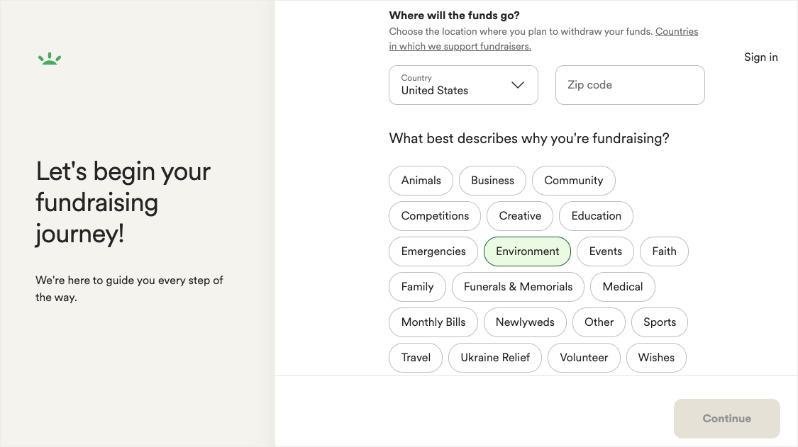
The platform is designed to help you tell your story effectively and reach a broader audience through social sharing.
Setting up a campaign is surprisingly simple. You start by choosing a category, adding your fundraising goal, and telling your story. What’s really powerful is how GoFundMe guides you through creating compelling content – they know exactly what donors want to see.
It offers plenty to help you and donors work together to reach your aims:
- Easy campaign setup
- Mobile-optimized pages
- Automatic social sharing tools
- Real-time donation notifications
- Team fundraising options
- Direct withdrawal to bank accounts
- Built-in donor messaging
- Campaign updates with photos/videos
- Comment section for engagement
Pricing is based on a transaction fee of 2.9 percent of the donation, plus $0.30 USD. If your donors sign up for recurring donations, GoFundMe charges 5% per donation. This is quite expensive compared to alternatives but you’re paying for their audience reach as well.
3. Donorbox
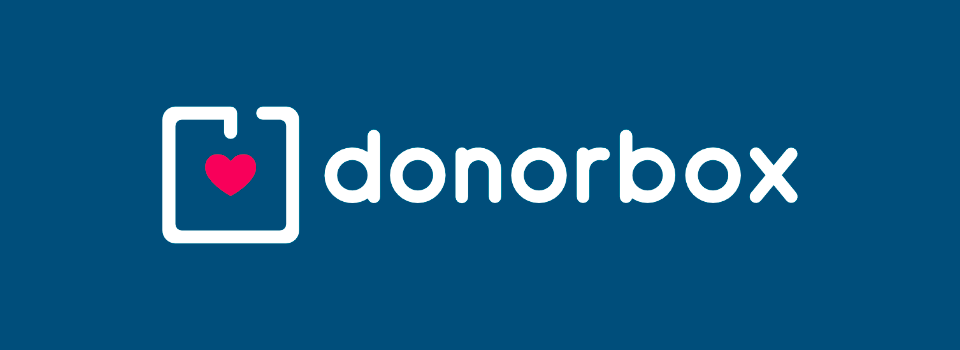
DonorBox is what I recommend when organizations want something more robust than basic PayPal buttons but don’t need (or want) an enterprise-level system.
What I particularly love about DonorBox is its modern, clean interface that makes recurring donations feel natural. The platform has mastered the art of suggesting monthly giving without being pushy.
The setup is straightforward. You can embed donation forms on your existing website, or use their hosted pages. You can quickly connect to WordPress, Weebly, Wix, SquareSpace, and Webflow. No technical expertise required, though developers will appreciate the customization options available.
Here are the features I think you’ll like:
- Smart recurring donation options
- Multi-currency support
- Custom donation amounts
- Embeddable forms
- Google Pay/Apple Pay integration
- Multiple payment gateways
- Form customization
- Tax receipt automation
- Company matching tool
On the free plan, you pay between 1.75% and 2.95% platform fees + payment processor fees. There’s also a Pro version that costs $139 per month which will bring down your platform fee to 1.50% + payment processing fees.
3. Give Lively

If you want a free-to-use donation platform for your nonprofit, Give Lively is going to be on your list. The only fees you’ll encounter are standard payment processing fees (2.9% + $0.30 per transaction). That’s it.
They offer solutions for digital, events, and peer based fundraising. You can create customizable donation pages with photos and details, the target amount, and so on.

You can also embed these fundraisers easily on your site using customizable donation widgets.
Give Lively provides lots of great functionality to help get your nonprofit into the view of potential donors. You can create campaign pages and online donation forms for your cause, with different templates depending on your campaign’s focus.
There are lots of other channels to use, such as peer-to-peer fundraising, crowdfunding, donation widgets, text-to-donate functionality, and more.
Key features include:
- Campaign pages
- Text to donate
- Donation widgets for embedding
- Peer-to-peer fundraising
- Flexible donation amounts
- Recurring donations
- Offline donations
- Live chat and email support
Overall, the Give Lively platform is completely free to nonprofits, at least for the site’s functionality.
However, you’ll need to have a Stripe or PayPal account in order to process any payments, and this does cost. While the credit card transaction fees are typical for Stripe, it’s still something you’ll need to consider.
4. Classy
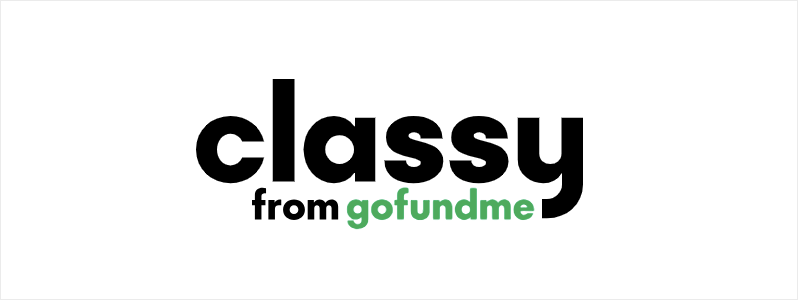
Classy comes across as a typical donation platform for nonprofits. You can create fundraising pages, carry out integrations with a number of other services, and use donor management features with ease.
It supports one-time and recurring gifts through a custom donation form or crowdfunding campaign. You can also set up peer-to-peer fundraisers with your own brand.
You can set up auctions, to give your next campaign a kickstart, and a boost to online donations.
If you run events for a campaign, you can implement ticketing directly from your Classy donation pages. You can sell tickets with various pricing tiers for both online and physical events.
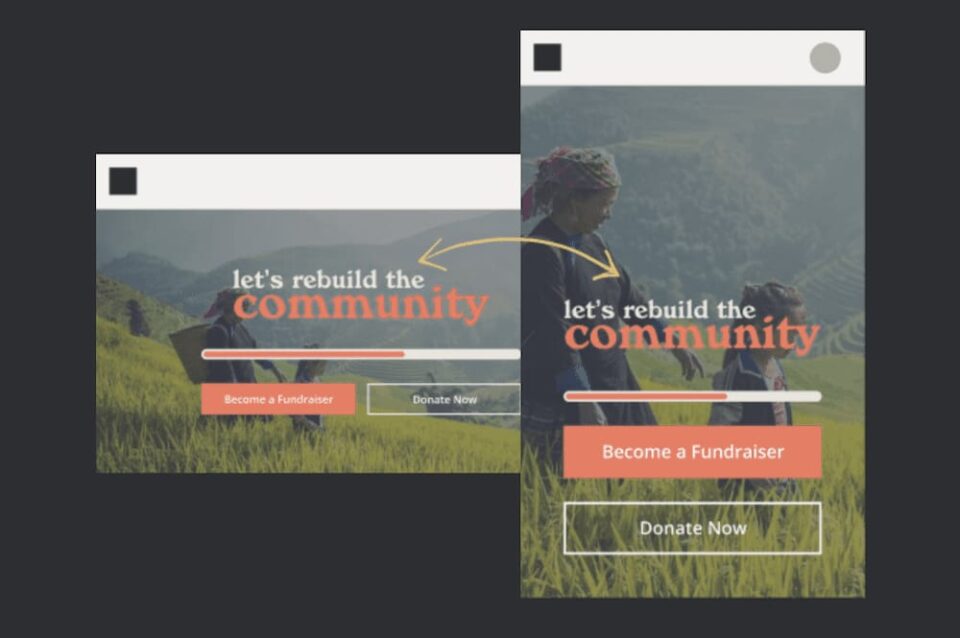
What stood out to me was their Intelligent Ask Amounts. This lets you personalize the donation amount asked on your form for every donor based on their unique giving history and characteristics.
Here are the key features you get:
- Unlimited donation forms
- Event registration pages
- Crowdfunding campaigns
- Peer-to-peer campaigns
- Scaled customer support
- Recurring giving
- Inhouse payment solution with ClassPay
However, you have to request pricing to use Classy, which tells me it might be expensive.
5. Qgiv

Qgiv is a donation platform for nonprofits that you might not know, but it ties in some of the best functionality from other fundraising solutions into one good-looking platform.
What makes it special is how it handles both traditional donations and event-based fundraising in one place.
The platform offers everything from basic donation forms to complex auction management. You can run peer-to-peer campaigns, virtual events, and even text-to-give campaigns. Their auction functionality is particularly impressive – robust enough for major events but simple enough for volunteers to manage.
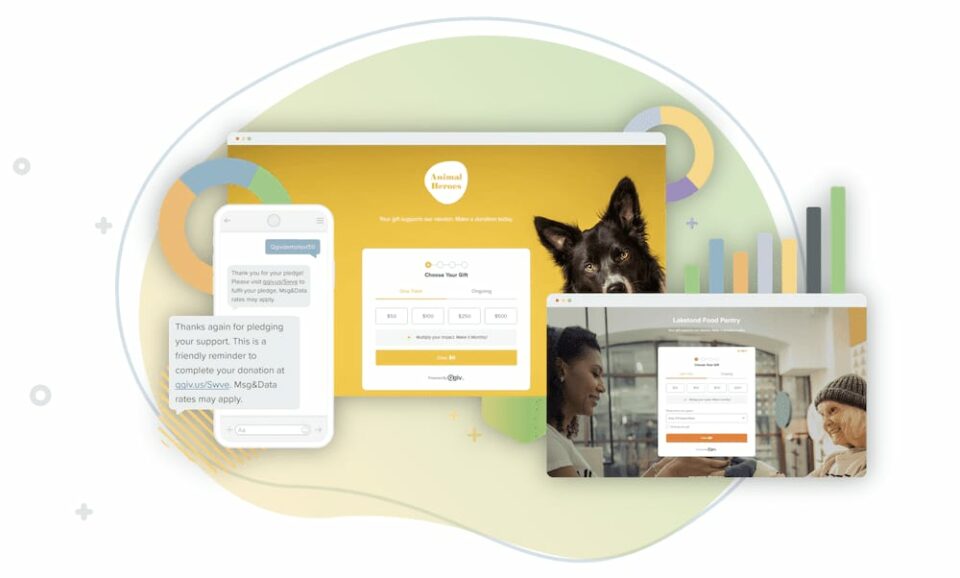
It provides a way to create online donation forms using some great customization options. You can add modern campaign features, such as text donations and auctions.
Qgiv also lets you run fundraising events from its platform, including promotion and reporting tools.
Qgiv’s highlight features include:
- Event registrations
- Text-to-donate
- Peer-to-Peer fundraising
- Auctions
- Easy donor management
- Built-in data, reports, and statistics
Unlike Classy, Qgiv displays its pricing upfront. You’ll pay $25 per month for the core features, but this doesn’t cover credit card transactions and payment processing fees. Also, you’ll pay extra monthly fees for each of the more desirable features – text, auction, peer-to-peer, and crowdfunding functionalities. These addons cost anywhere between $129 and $249 per month.
6. CharityEngine

CharityEngine is a CRM that also lets you set up donation pages, and manage the entire chain. So it’s more of a comprehensive donor management and fundraising platform. Think of it as your nonprofit’s command center – it handles everything from donation processing to donor engagement and reporting.
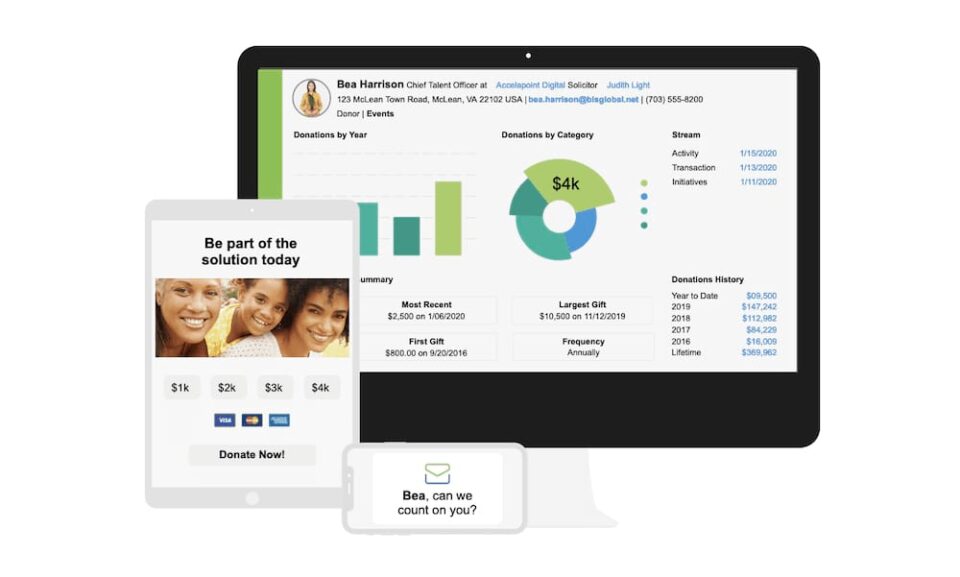
What I like about Charity Engine is its all-in-one approach. You’re not piecing together different tools; everything works seamlessly together. The platform includes built-in CRM features, email marketing tools, and event management capabilities.
There’s lots to consider under the hood other than the typical features:
- Donor management
- Email marketing
- Event registration
- Online fundraising
- Grant tracking
- Automated workflows
- Custom reporting
- Payment processing
- Volunteer management
- Mobile access
CharityEngine costs a lot more, and that price isn’t defined until you book a demo. Pricing is custom-based on your organization’s needs, which means you’ll need to contact them for a quote. However, they typically work best for medium to large nonprofits with established donor bases.
7. Snowball

Snowball (formerly Givebutter) makes fundraising feel modern and social-media friendly. Their specialty is making it easy for donors to give and share their support, which helps campaigns spread organically.
This donation platform for nonprofits is another ‘hub’ that combines a CRM, donation front end, and more:
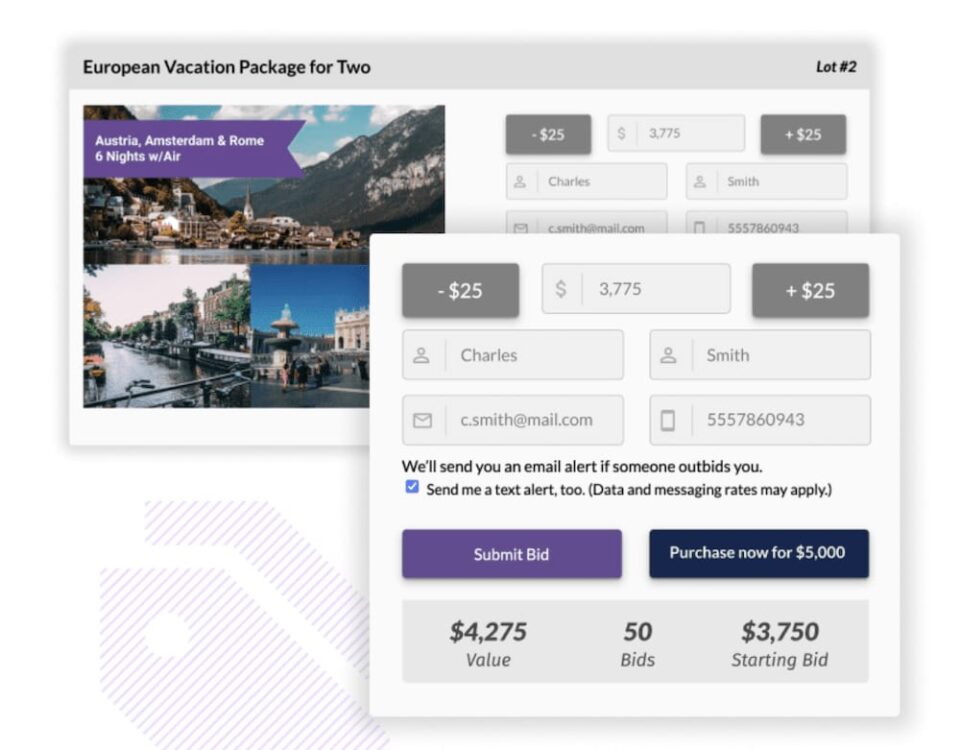
Snowball has a modern look, although what it offers is typical compared to other solutions. You’re able to create campaigns and customize them to your needs.
There’s a CRM on the back end, giving you a way to manage donors and their donations. Also, there are a bunch of other ways to solicit donations too, such as text campaigns, auctions, and events.
Snowball’s highlights include:
- Text-to-give
- Peer-to-peer campaigns
- Team fundraising
- Social sharing tools
- Event ticketing
- Donation forms
- Donor management
- Real-time tracking
- Mobile optimization
- Multiple payment methods
The platform stands out for its transparent pricing – they offer a free plan with optional donor tips to cover costs. This means you can start fundraising without any upfront investment.
While there’s a free tier available that only considers transaction fees, this doesn’t give you much extra functionality. Instead, you’ll want to look at a premium tier, and with the greater number of features comes a bigger price.
8. GivingFuel

GivingFuel is a comprehensive donation platform for nonprofits. It focuses on making online donation collection simple and effective. They’ve stripped away unnecessary complexity to create a streamlined donation experience.
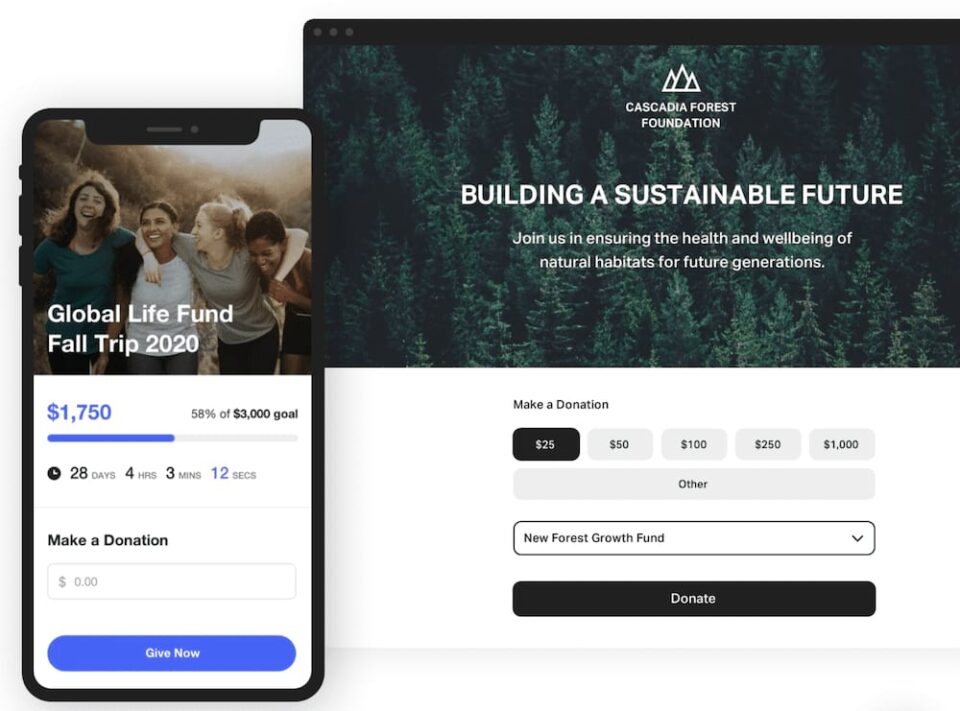
You’ll find almost everything with this platform to help you create successful fundraising campaigns, along with a number of standout features like conditional logic to help you capture relevant and valuable donor data.
There’s also a comprehensive volunteer management system, for your street teams and other helpers.
Plus, you can implement ‘employer matching’ donations too, so you’re able to earn more from each donor without them spending more money.
Key features include:
- Custom donation forms
- Text-to-give
- Recurring donations
- Event registration
- Fund accounting
- Donor management
- Email automation
- Mobile app
- Pledge tracking
- Gift matching
The real standout feature of GivingFuel is the pricing structure. There’s a ‘free forever’ tier that charges 2% per donation plus standard credit card rates of 2.9% + 30¢. The premium plans start at $59 per month + 2.9% + 30¢ credit card fee per donation. Overall, if you’re not a large non-profit, these fees can eat into your donations.
9. Donately

Donately might be one of the most minimalist and focused donation platforms for nonprofits on this list. It has built its reputation on being straightforward and user-friendly. What caught my attention is how they’ve simplified the donation process.
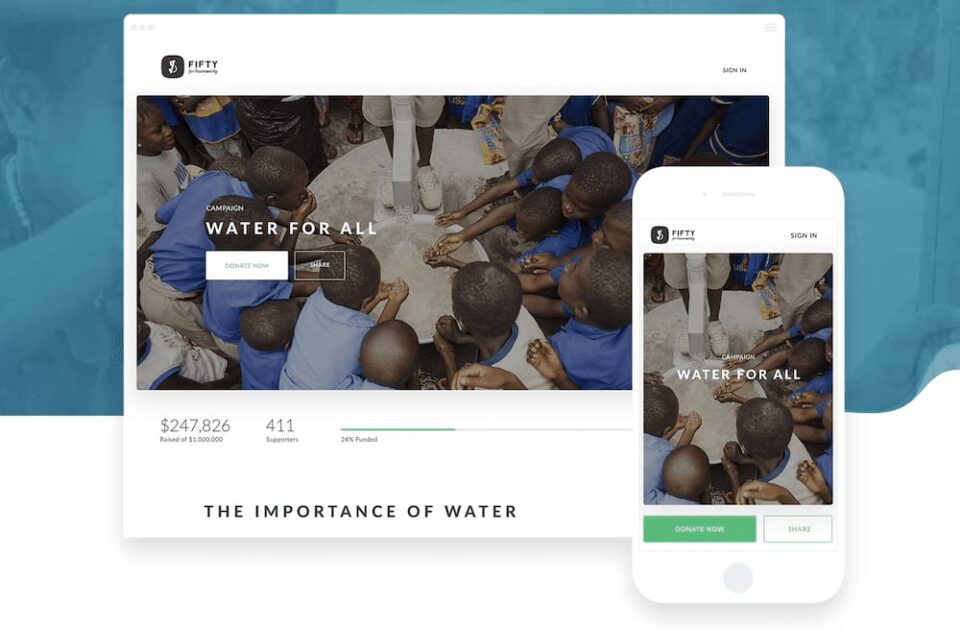
It does away with the CRM and other advanced features to offer only the essentials:
- Donation pages
- Easy customization
- Recurring donations
- Basic insights and analytics
- Peer-to-peer fundraising
- Custom branding
- Real-time reporting
You can find all of these on the Donately free tier, and this will cost you a 4% platform fee. Premium tiers start at $19 per month or $180 per year + 3.5% platform fee. Keep in mind you also have to pay the payment gateway fee. So this works out to quite a high bill compared to platforms like Charitable.
10. Bonfire

The last donation platform for nonprofits considers advertising as a primary way to raise awareness for a campaign. Bonfire takes a unique approach to fundraising – they combine custom merchandise sales with traditional donations. Think of it as Kickstarter meets CustomInk for nonprofits. I’ve seen organizations double their expected fundraising goals by offering supporters something tangible in return for their donations.
The platform handles everything from design to printing and shipping, with no upfront costs. You only pay production costs when items sell, and you keep the profit margin. What’s particularly impressive is their integration with social media – campaigns often go viral because supporters love sharing photos of their merchandise.
Here’s how it works:
- You create your shirt within Bonfire, complete with your custom artwork, using the built-in editor.
- There’s no need to manage inventory or stock, as Bonfire creates merchandise to order.
- In fact, you don’t need to manage any aspect of the supply chain in order to sell t-shirts through the donation platform.
Key features include:
- Custom merchandise design
- Zero upfront costs
- Social media integration
- Campaign pages
- Automated shipping
- Profit tracking
- Multiple product options
- Design assistance
- Seller protection
- Analytics dashboard
Bonfire is free to use, although there’s a 3.5% processing fee on each purchase. What’s more, you can integrate Bonfire with Classy to let team members create and sell merchandise on your behalf.
Now that we’ve looked at all the best platforms out there, have you found the right one? I can tell you there’s no one-size-fits-all. The “best” one for me won’t necessarily be the best for you. Don’t get caught up in feature lists alone. Focus on what you’ll actually use, not what sounds impressive. The most successful fundraising happens when your team is comfortable with the tools they’re using.
Most of these platforms offer free trials or demos. Take advantage of these before making a long-term commitment. Test the donor experience yourself, and imagine training your team to use it.
Why Self-Hosted Donation Platforms for Nonprofits Can Meet All of Your Needs
When it comes to online fundraising, having control over your donation platform is crucial for your nonprofit’s success. Self-hosted solutions like Charitable with payment integrations offer significant advantages that third-party platforms simply can’t match.
- Your Donation Forms, Your Way: You’ll have complete control over how your donation forms look and work. Match your website’s design, create custom forms for each campaign, and keep all your donor data right where it belongs – with you.
- Keep More of Every Donation: You won’t pay monthly platform fees – just competitive transaction rates. With transparent pricing, you’ll know exactly what you’re paying and keep more funds for your cause.
- Own Your Donor Relationships: You’ll communicate directly with your supporters, build your donor database, and manage relationships your way. No middleman, no restrictions – just you and your donors.
For WordPress site owners, Charitable can provide everything you need in a donation platform for any nonprofit.

It gives you donation forms that comply with current and local privacy laws. Plus, there are plenty of ways to connect payment gateways so donors get a choice, and lets you implement slick and modern functionality in an intuitive package.
What’s more, Charitable has pricing plans that don’t hurt your budgets, and won’t eat into your donations. From $69 per year, you can self-host a donation platform for your nonprofit and see more success than ever before!
The core plugin is free forever, but upgrading gives you much more. For example, the Charitable Pro plan also includes ‘peer-to-peer fundraising’, so users with a worthy cause can reach out to others to generate donations – just like other popular donation platforms.
There’s a no-questions-asked, 14-day money-back guarantee on every purchase – so there’s nothing to lose!
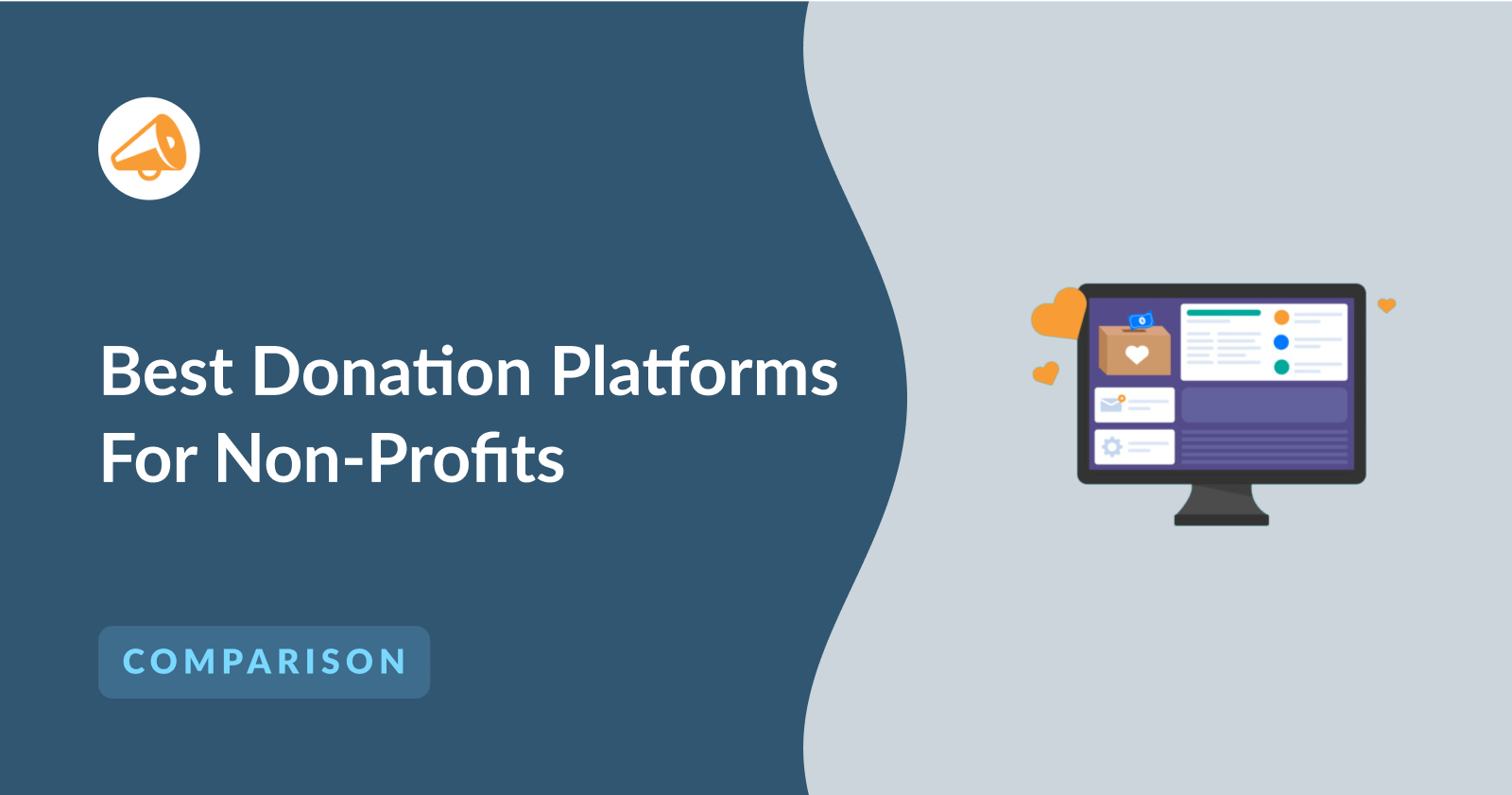


Leave a Reply