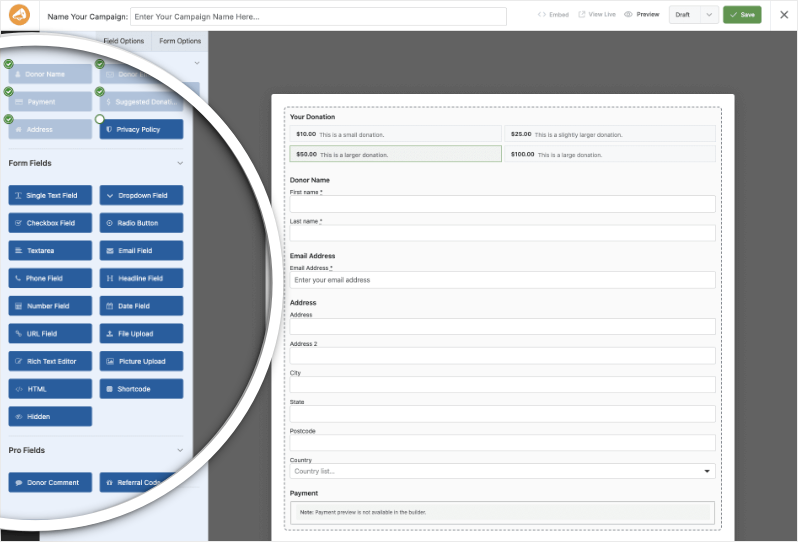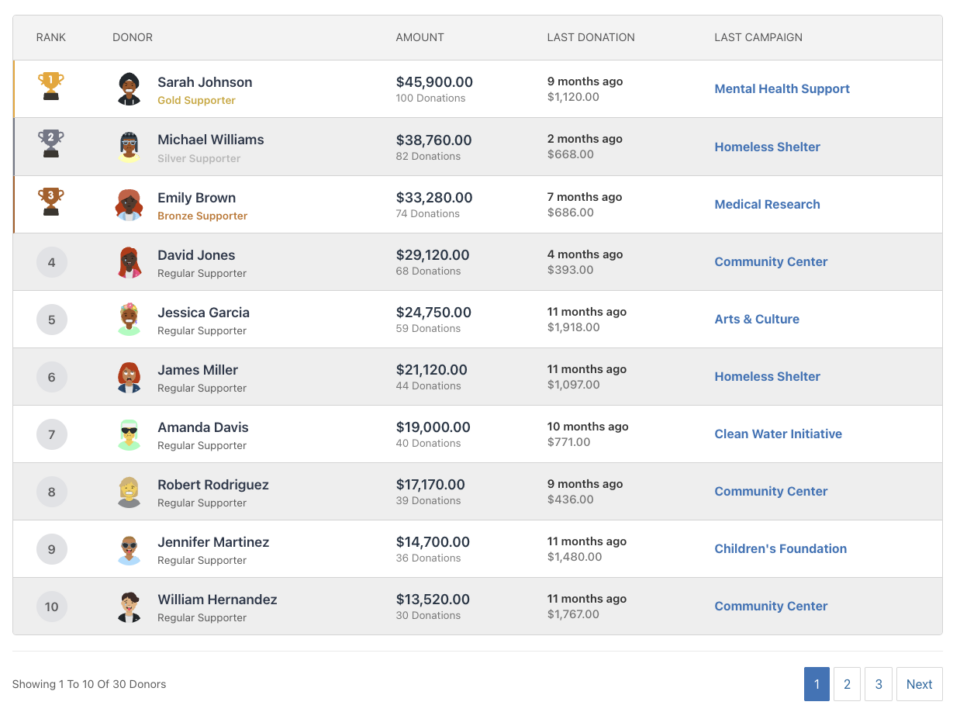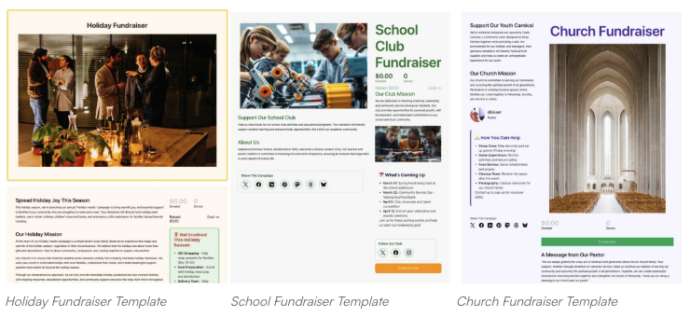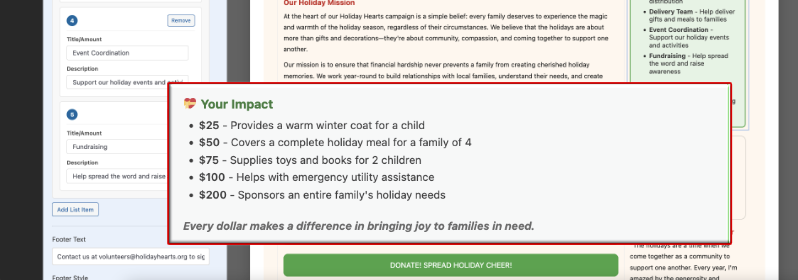The [charitable_fundraise_button] shortcode adds a link or button that people can click to go to the fundraising form for a particular campaign.
Premium Feature
The [charitable_fundraise_button] shortcode is exclusively available with Charitable Ambassadors.
Parameters
parent_campaign_id: Set the parent campaign’s ID. This can be left out or set tocurrentto display the fundraise button for the campaign currently being viewed.display: Whether to display a button or a link. Options:buttonorlink. This defaults tobutton.text: The text to display in the button or link. If this is left out, the default text isFundraise.
Usage
Add a fundraise button for the current campaign
[charitable_fundraise_button]Add a fundraise button for a specific campaign
[charitable_fundraise_button parent_campaign_id=28]Show a fundraise link
[charitable_fundraise_button parent_campaign_id=28 display=link]Change the button text
[charitable_fundraise_button parent_campaign_id=28 text="Create a Fundraiser"]