Windcave is a payment gateway available in New Zealand, Australia, North America, Asia, the UK and Europe, supporting payments in more than 20 currencies.
Installation
Installing Charitable Windcave is the same as installing any other Charitable extension. If you’re not sure how to do that, we recommend first reading our guide to installing Charitable extensions.
Getting started
Once you have installed and activate Charitable Windcave, you need to add your Windcave account details to start accepting payments.
If you do not already have a Windcave account, now is the time to set one up:
Once your Windcave account is activated, request your PxPay and PxPost API credentials from your Windcave account manager. You will need both of these to take full advantage of Charitable’s Windcave integration.
Add your PxPay and PxPost settings
Once you have received your API credentials from Windcave, you need to add these to your Charitable settings:
- Go to Charitable > Settings > Payment Gateways.
- You will see Windcave listed as one of the gateway options. Click Enable Gateway to activate it.
- After the page reloads, click on Gateway Settings.
- On the following page you can add your PxPay settings, as well as PxPost settings.
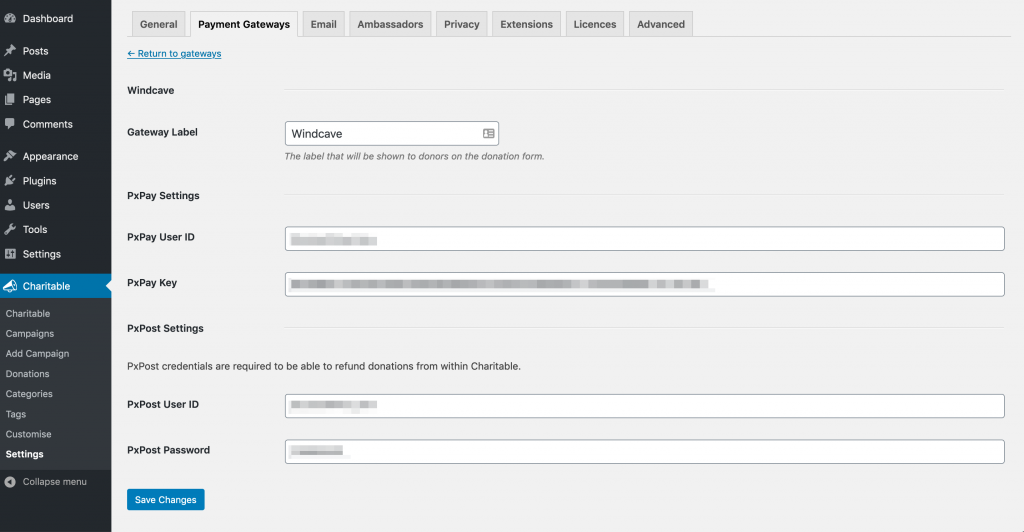
You can start accepting donations once you have added PxPay settings.
If you would like to be able to refund donations directly from Charitable, we also recommend adding PxPost settings.
Don’t forget: Your PxPay and PxPost credentials should be for your live account if you have Test Mode disabled in Charitable. If Test Mode is on, you will need to use your Windcave development account.
How to refund a donation
If you need to refund a donation, you can do this through Charitable if you have provided your PxPost credentials.
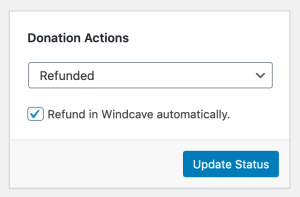
- Go to Charitable > Donations.
- Find the donation you need to refund. Click on View.
- In the “Donation Actions” meta box, select “Refunded”.
- Check the box to refund the donation in Windcave automatically.
- Click Update Status.
Add Fee Relief support
If you would like your donors to be able to pay the transaction fee that is charged by Windcave, you can use our Fee Relief extension.
This will allow you to configure the way fees are calculated.
