Display a simple donation widget in your sidebar. Your donors choose their donation amount and are redirected to the campaign donation page to finalize their donation.
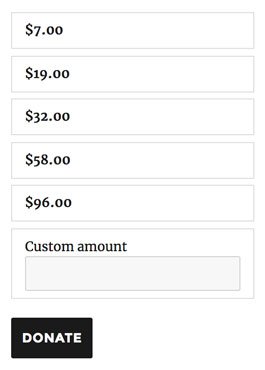 To manage your widgets, log into your WordPress Dashboard and go to Appearance > Customize. Open up the Widgets panel (in certain themes, this panel may be named something else) and add the Campaign Donation widget.
To manage your widgets, log into your WordPress Dashboard and go to Appearance > Customize. Open up the Widgets panel (in certain themes, this panel may be named something else) and add the Campaign Donation widget.
Available options:
- Title: The widget title to be displayed at the top of the widget.
- Campaign: Show a particular campaign’s form, or choose “Campaign currently viewed” to show a donation form for the current campaign on individual campaign pages (the widget will be hidden on all other pages).
