Display a list of your campaign categories or tags.
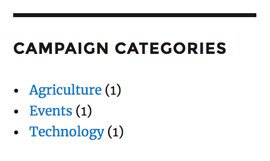 To manage your widgets, log into your WordPress Dashboard and go to Appearance > Customize. Open up the Widgets panel (in certain themes, this panel may be named something else) and add the Campaign Categories/Tags widget.
To manage your widgets, log into your WordPress Dashboard and go to Appearance > Customize. Open up the Widgets panel (in certain themes, this panel may be named something else) and add the Campaign Categories/Tags widget.
Available options:
- Title: The widget title to be displayed at the top of the widget.
- Taxonomy: Either “Categories” or “Tags”.
- Show count: Whether to show the number of campaigns in each category/tag.
- Hide empty: Whether to hide categories or tags without any campaigns.
