Charitable Lite is the free version that gives you the essential tools you need to raise funds effectively on your WordPress site. This includes donation forms, Stripe and PayPal processing, and donation management tools. For many nonprofits just getting started with online donations, it offers a solid foundation.
Being a free plugin, it caters to the basic fundraising needs. However, if you’re exploring how to further scale your fundraising efforts, you might be curious about Charitable Pro.
Charitable Pro gives you powerful tools to dramatically boost your online donations. This includes a centralized donor database, a comprehensive donation management system, self-service donor accounts, along with recurring donations and peer-to-peer campaigns.
There’s so much to explore in Charitable Pro, but do you need all these features, or will Charitable Lite be enough for your organization?
This article will provide a clear comparison between Charitable Lite and the various Charitable Pro plans. My goal is to help you determine if upgrading to a paid license is the right decision to achieve your organization’s fundraising needs.
Let’s break down exactly what you get with each version of Charitable. This comparison will help you quickly spot the differences between Lite and Pro.
Charitable Lite vs Pro at a Glance
First, here are the core features that you’ll get with both Lite and Pro versions.
When you install the plugin, you’ll be greeted with a setup wizard that helps you get started quickly. This guide is designed to help you configure the right settings and launch your first campaign fast so that you can start raising funds right away.
First, you’ll get premade campaign templates or you can start designing from scratch.
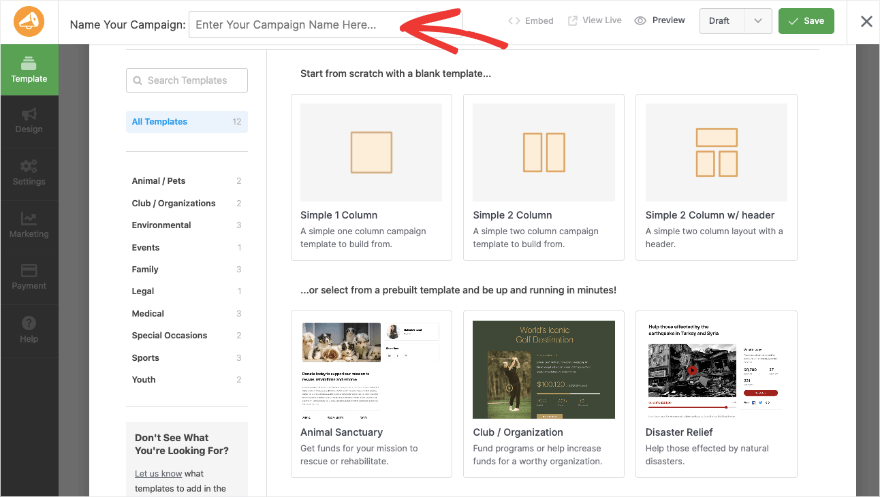
Next, there’s an intuitive drag and drop builder to customize your fundraiser. This lets you add new fields like progress bars, donation amount, social links, photos, and more. There’s a live preview of your campaign so you can see what it would like like on the front end as you design it. You simply click on any field to edit it.
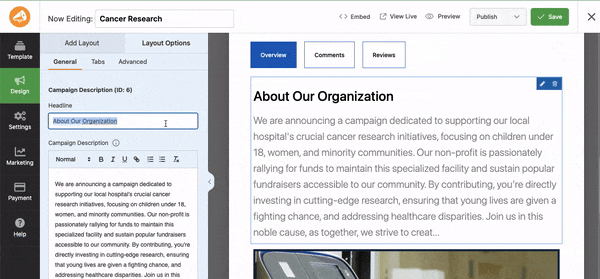
Next, you can customize the donation amounts that appear to your donors and also allow them to enter a custom amount of their choice.
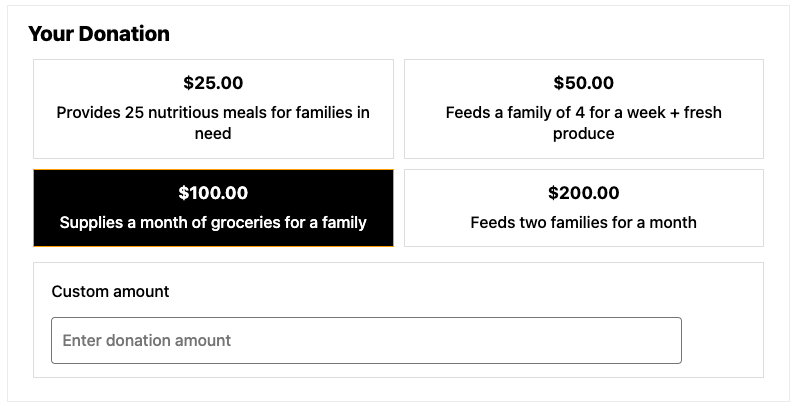
You can accept online payments via Stripe and PayPal. It’s all built in, so you simply need to enable the gateway and link your account.
For email, you can connect to Mailchimp and start sending out your marketing emails right away.
With all versions of the plugin, you’ll get:
- Unlimited donation forms
- Basic donation management
- PayPal and Stripe integration
- Campaign creation
- Donation reports
- Basic email notifications
- GDPR compliance tools
- Mobile-responsive design
Now let’s dive into the details of what Charitable Lite offers and who it’s designed for.
Charitable Lite
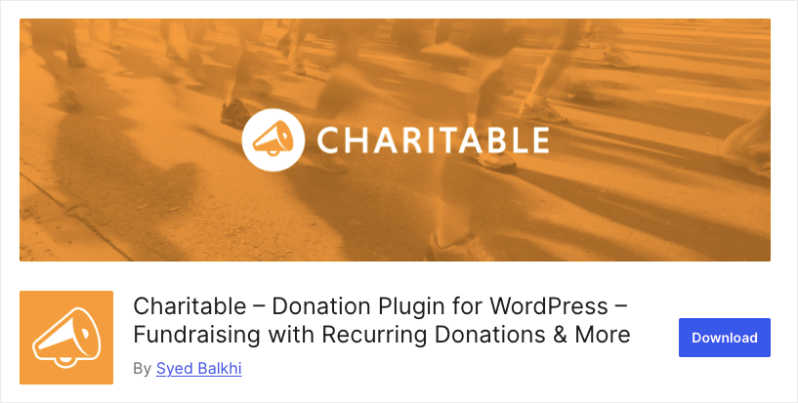
At its core, Charitable Lite gives you the essential tools to start accepting donations on your WordPress website. You can create unlimited fundraising campaigns, complete with goals, deadlines, and progress bars that keep your donors engaged and motivated. The basic reporting features help you track your campaign success and donor activity.
As I mentioned, when it comes to processing donations, Charitable Lite integrates with both PayPal and Stripe. This means you can start accepting one-time donations securely right away. The donation forms are simple but effective, designed to be mobile-responsive and GDPR compliant.
For every donation made, a new donation record is automatically created for you. This lets you keep track of the contributions made. You can send standard email notifications and export donation data when needed. While basic, these features provide enough functionality to manage a straightforward donation program.
What’s In Charitable Lite
Here’s what you get with Charitable Lite:
- Create unlimited fundraising campaigns with goals, deadlines, and progress tracking
- Accept one-time donations through PayPal and Stripe with secure processing
- Basic donation forms with campaign reporting features
- Simple donation records with basic communication tools
- Standard email notifications and data export
- Basic reporting and donor tracking
- Mobile-responsive design with WordPress integration
- GDPR compliance and community forum support
- Essential tools for basic campaign management
Limitations of Charitable Lite
While Charitable Lite offers a strong foundation, it does have its limitations when compared to the pro version. You won’t find features like recurring donations or additional payment gateway options. The donor management system is basic, lacking advanced profiles or self-service donor dashboards. If you’re interested in peer-to-peer fundraising or need sophisticated donor engagement tools, you’ll find these missing from the free version.
Here’s the cons at a glance:
- No recurring donation options
- Limited payment gateway options
- Basic donor management only
- No peer-to-peer fundraising
- Standard support only
Who Should Use Charitable Lite?
Charitable Lite is perfect for organizations just beginning their online fundraising journey. If you’re a new nonprofit testing the waters of online donations, or a small charity with straightforward fundraising needs, this free version could be all you need. It’s also an excellent way to test the platform before committing to a Pro license.
How Much Does Charitable Lite Cost?
Charitable Lite is free to use. You can simply install it on your website and get started.
When you use any payment gateway, they levy a transaction fee for their service. For example, Stripe usually charges 2.9% + $0.30 per transaction. You will incur these charges whether you are using Charitable Lite or Pro. The fee is applied by the payment gateway, and it goes directly to them.
If you are using Stripe with Charitable Lite, you’ll incur this payment gateway fee + an additional 3% platform fee on every transaction. The additional 3% charge goes away when you upgrade to Charitable Pro.
How to Get Charitable Lite?
You can download the free version of Charitable from the WordPress.org plugin repository. In your WordPress dashboard, go to Plugins » Add New page. Search for Charitable and then install and activate the plugin on your site.
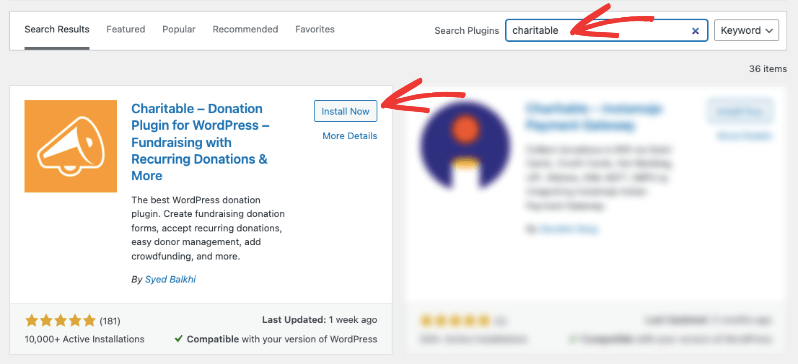
That’s it, you’re ready to use Charitable Lite. No license required.
Now, let’s take a look at what Charitable Pro has to offer.
Charitable Pro
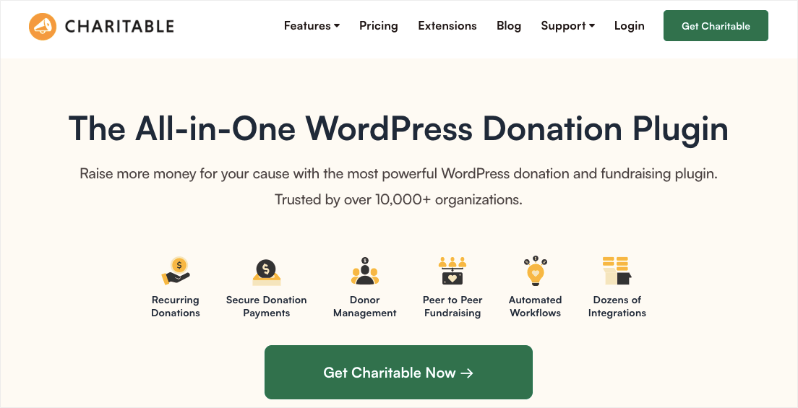
With Charitable Pro, you’ll unlock advanced donation options and a powerful donor management system. It’s designed to be an all-in-one solution for fundraising and donation websites, so it’s got pretty much everything you’ll need to accept payments online, manage donors, issue receipts, send emails, and more.
First, when you’re creating campaigns, you can duplicate existing campaigns. I love this feature because it saves so much time. I only have to set up my campaign once with all the right settings, and then I can just duplicate it and change the content as needed.
Next, when someone donates, a donation record is created along with a new donor profile, which is then added to your donor database.
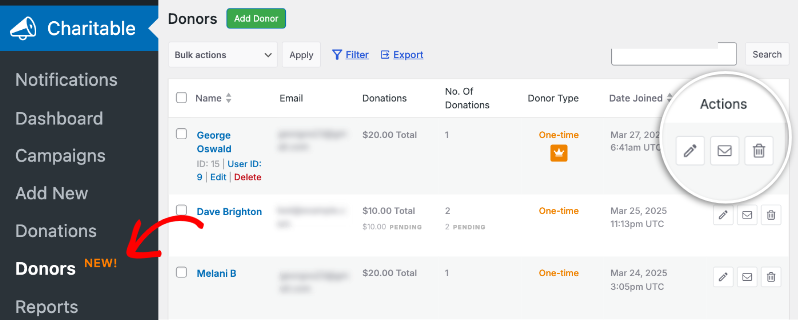
Added to that, you’ll get donation-optimizing features like recurring giving, custom donation amounts, and multiple payment gateways. For instance, you can offer both one-time and recurring donation options like this:
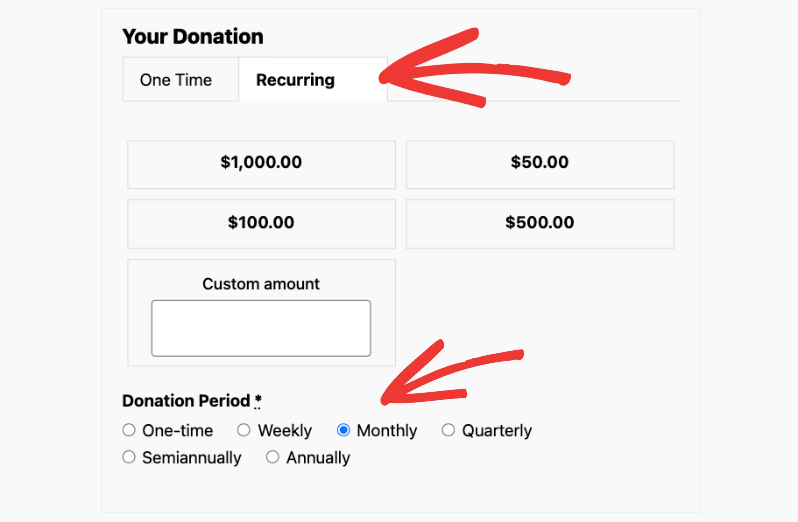
You can add suggested amounts and recurring donation periods.
There’s also the fee recovery feature that helps offset processing costs and Gift Aid that benefits organizations in the UK.
The Pro plugin transforms how you handle donor relationships with a centralized database and enhanced profiles. Donors get self-service accounts to manage their giving history, tweak their recurring contributions, and download their donation receipts whenever they need.
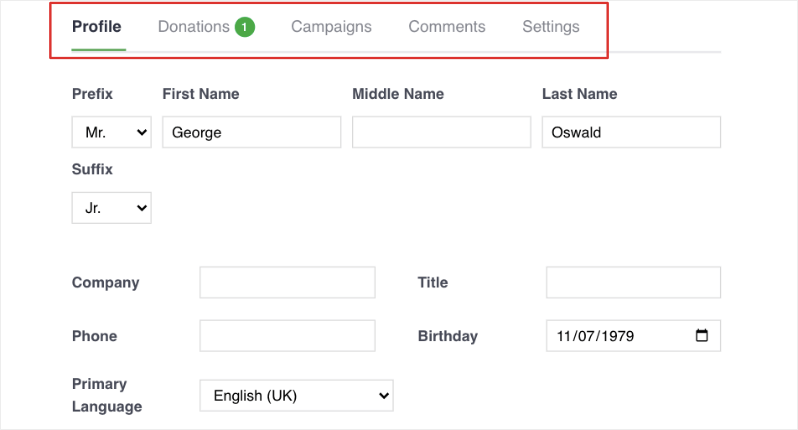
This creates a more professional and streamlined experience for everyone involved.
There’s more!
Charitable also lets you launch peer-to-peer fundraising campaigns and integrate with your email marketing tools. These features help you engage your community more effectively and expand your fundraising reach significantly.
You’ll also get priority access to expert support when you need it, ensuring your fundraising operations run smoothly.
To use Charitable Pro, you need a paid license, which you can get on the Charitable website.
What’s In Charitable Pro?
Here’s a peek into what you can get with the Charitable Pro plugin:
- Recurring donations and customizable giving intervals
- Multiple payment gateway options with fee recovery
- Enhanced donor profiles and self-service accounts
- Peer-to-peer fundraising
- Email marketing integrations
- Custom donation forms with advanced fields
- Automated PDF receipts
- Priority support and regular updates
- Gift Aid integration for UK organizations
- Anonymous donation options
- Customizable email templates
- Advanced reporting and analytics
- Multiple campaign types
- Team fundraising
- Ambassador program
- Smart workflow automation with Zapier and webhook integrations
- Donation goal widgets
- Advanced security features
That’s a long list, but it’s not exhaustive. Let’s see who Charitable Pro is best for.
Who Should Use Charitable Pro?
Charitable Pro is the right choice if you:
- Are growing your nonprofit and need advanced donation tools beyond basic features
- Want to launch peer-to-peer fundraising campaigns and empower supporters to raise funds
- Need detailed donor tracking and enhanced reporting capabilities
- Require recurring donation options and multiple payment gateways
- Want to offer a professional giving experience with self-service donor accounts
- Are a UK organization needing Gift Aid support
- Plan to integrate with email marketing platforms and automation tools
- Need priority support and regular platform updates
If you recognize your organization in any of these scenarios, upgrading to Pro could be a game-changing decision for your fundraising efforts.
Let’s move on to what Charitable Pro costs to see if it fits your budget.
How Much Does Charitable Pro Cost?
The Charitable Pro plugin requires a paid license. So you’ll need to go to the Charitable Pricing page and check out the available tiers. There are 4 plans to choose from:
- Basic
- Plus
- Pro
- Elite
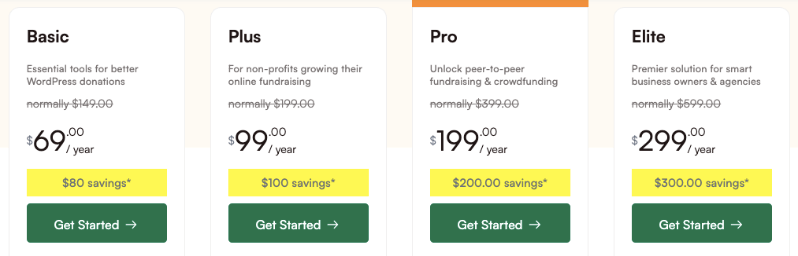
Let’s look at these plans in detail.
Basic ($69/year)
The Basic plan is perfect for small nonprofits who are ready to move beyond the free version but don’t need complex features like recurring donations. This plan delivers essential premium tools like custom forms and PDF receipts, making it ideal for local charities, religious organizations, or community groups with straightforward donation needs.
You’ll get:
- Single site license
- Essential donation features:
- Custom donation forms
- Full donation management
- PDF receipts and reports
- Multiple payment gateways including Stripe, PayPal, and Authorize.net
- Standard support
Plus ($99/year)
The Plus plan is designed for growing nonprofits that want to establish sustainable funding through recurring donations. This tier is particularly valuable for organizations actively using email marketing platforms and those needing to reduce processing costs through fee relief. If you’re a UK-based organization requiring Gift Aid support, this plan offers the features you need to manage these requirements effectively.
You get all features in the basic plan, plus:
- Advanced fundraising tools:
- Recurring donations
- Fee relief
- Gift Aid support
- Annual receipts
- Anonymous donations
- Email marketing integrations (MailChimp, Active Campaign, and more)
Pro ($199/year)
The Pro plan is built specifically for established and growing nonprofits who want to leverage their community for fundraising success. This plan is the right choice if you’re planning to launch peer-to-peer campaigns, develop ambassador programs, or run crowdfunding initiatives.
Organizations ready to automate their workflows and expand their fundraising strategies will find the Pro plan’s advanced features invaluable.
In addition to all features in the other plans, you’ll also get premium features and tools that include:
- Peer-to-peer fundraising
- Crowdfunding capabilities
- Ambassador programs
- Donation teams
- Automation tools (Zapier, Webhooks, Smart Workflows)
- Priority support
Elite ($299/year)
This is tailored for agencies or larger organizations managing multiple WordPress sites. If you’re handling donations across several websites or need to manage client sites, this plan provides the flexibility you need with 5 site licenses.
Web developers, agencies, and organizations with multiple chapters or locations will find the Elite plan’s multisite support and premium features essential for managing complex donation systems.
You get everything in Pro along with:
- 5 site licenses
- Multisite support
- Client management
- Premium support
Ready to get Charitable Pro? See how to do that below.
How to Get Charitable Pro?
Start by exploring our Charitable Pro Plans page. Here you’ll find detailed information about each plan’s features, helping you select the one that best matches your fundraising needs. When you’re ready, simply click “Get Started” to purchase your chosen plan.
After completing your purchase, you’ll automatically get access to your new Charitable Pro account. This serves as your hub for:
- Downloading plugins
- Managing license keys
- Accessing receipts
- Getting customer support
Navigate to the Downloads tab in your account. Click the Download Charitable button to download the plugin file. You’ll also find your license key there – just click the clipboard icon to copy it. Keep this key handy for the final activation step.
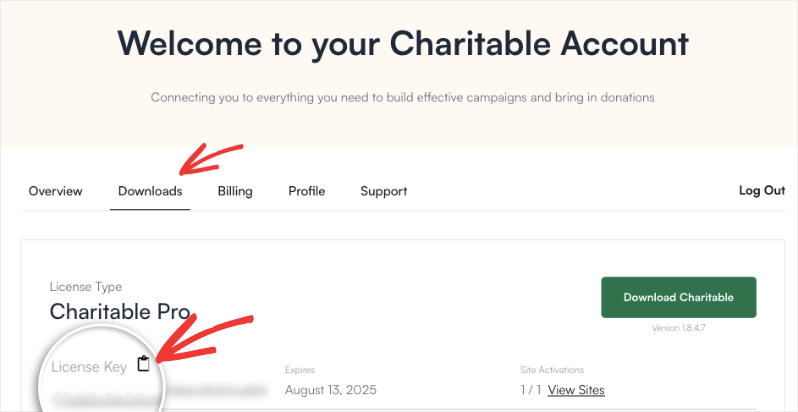
Now log in to your WordPress website and go to Plugins » Add New » Upload Plugin. Choose the file you downloaded and upload, install, and activate it here.
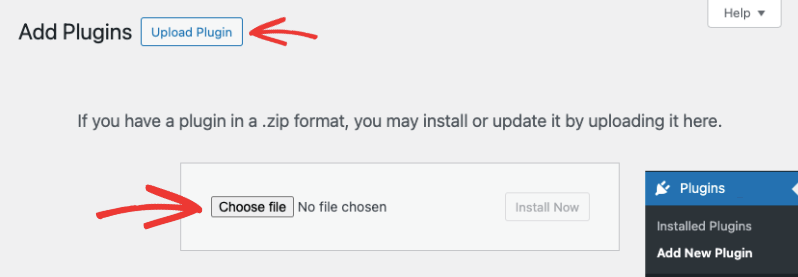
Next, go to Charitable Pro » Settings, paste your license key and click the Verify Key button.
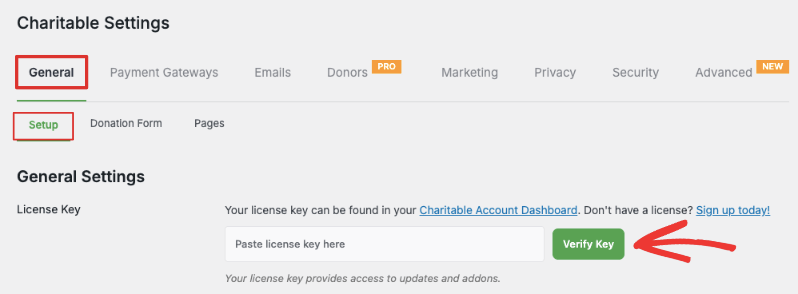
The paid version is now installed and ready to use. For more detailed instructions, follow our guide: How to Upgrade to Charitable Pro
Quick Comparison of Lite and Pro
Here’s a table comparison to make it easy for you to see the differences between Lite and Pro.
| Feature | Lite | Pro |
|---|---|---|
| Core Features | ||
| Unlimited Campaigns | ✓ | ✓ |
| Basic Donation Forms | ✓ | ✓ |
| PayPal Integration | ✓ | ✓ |
| Stripe Integration | ✓ | ✓ |
| Basic Reports | ✓ | ✓ |
| Payment Processing | ||
| Additional Payment Gateways | ✖ | ✓ |
| Fee Recovery | ✖ | ✓ |
| Gift Aid (UK) | ✖ | ✓ |
| Recurring Donations | ✖ | ✓ |
| Form Features | ||
| Custom Fields | ✖ | ✓ |
| Donation Suggestions | ✖ | ✓ |
| Modal Forms | ✖ | ✓ |
| Donor Management | ||
| Basic Donor Records | ✓ | ✓ |
| Enhanced Donor Profiles | ✖ | ✓ |
| Donor Dashboard | ✖ | ✓ |
| PDF & Annual Receipts | ✖ | ✓ |
| Advanced Features | ||
| Peer-to-Peer Fundraising | ✖ | ✓ |
| Email Marketing Integration | ✓ | ✓ |
| Crowdfunding | ✖ | ✓ |
| Support | ||
| Forum Support | ✓ | ✓ |
| Priority Support | ✖ | ✓ |
Making Your Decision: Charitable Lite or Pro?
The choice between Charitable Lite and Pro ultimately comes down to your organization’s specific needs and growth stage.
Stick with Charitable Lite if:
- You’re just starting your online fundraising journey
- Your donation needs are basic and straightforward
- You only need PayPal and Stripe for payments
- You’re comfortable with simple donor management
- You have a limited budget for fundraising tools
Upgrade to Charitable Pro if:
- You want to establish recurring donations
- Your organization is actively growing
- You need peer-to-peer fundraising capabilities
- Enhanced donor management is a priority
- You require multiple payment gateway options
- Email marketing integration is important
- You need UK Gift Aid support
- Professional support is essential
Consider Your Growth Plans
Think about where your organization will be in the next year. If you’re planning to expand your fundraising efforts, starting with Pro now could help you build a stronger foundation for growth. Remember, you can always start with the Basic plan and upgrade as your needs evolve.
The investment in Pro could quickly pay for itself through increased donations, better donor retention, and more efficient fundraising operations.
Ready to get started with Charitable Pro?
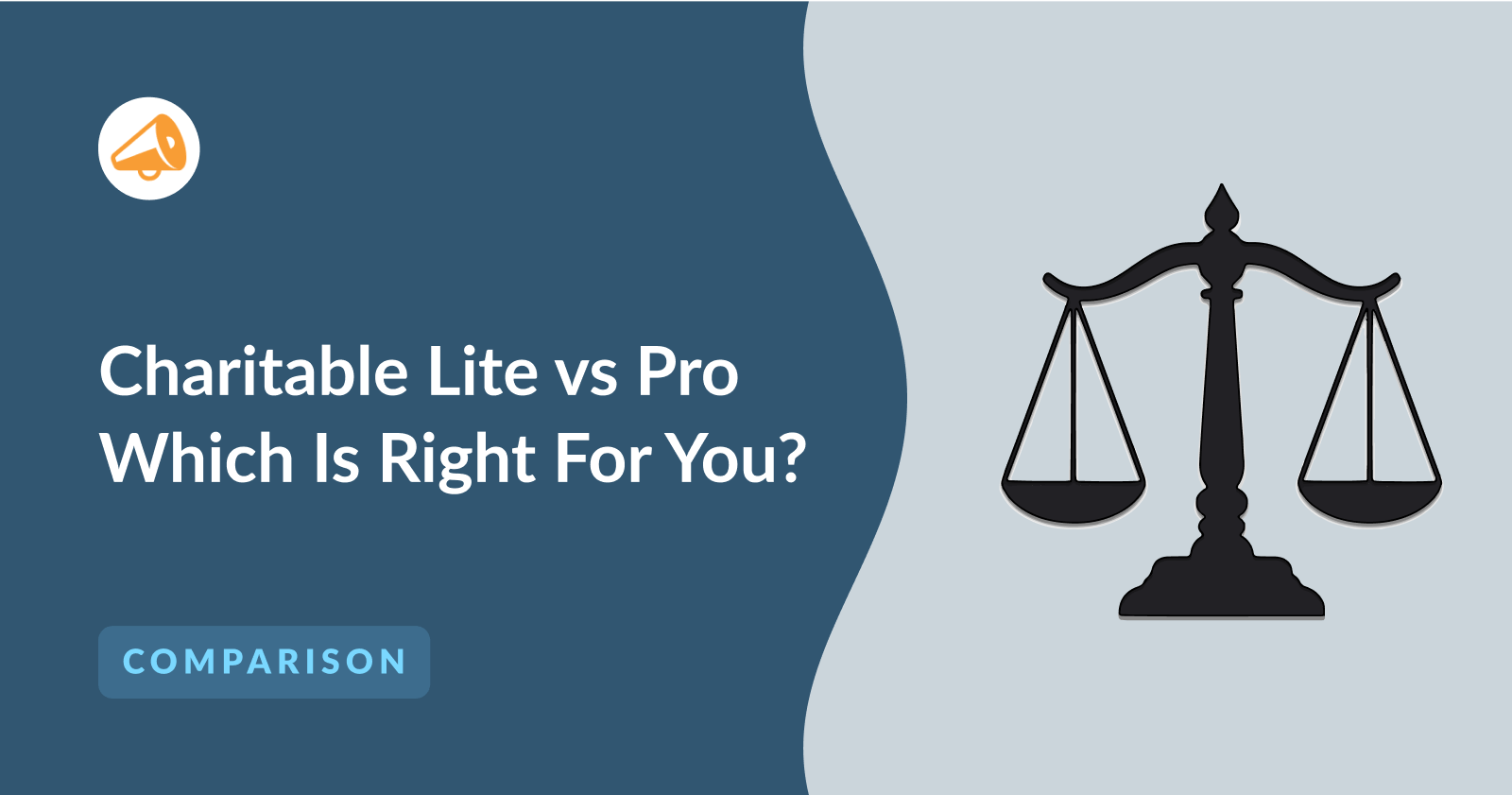


Leave a Reply