After months of development, Charitable 1.5 is nearly ready for release. This is the first major release of 2017, and includes tons of new features and a myriad of improvements and bug fixes.
But we need your help! We need as many people as possible to test it now, before release.
Click here to download the beta.
Note: Since this is a beta version, there are likely to be bugs and some rough edges, so we recommend using it on a staging or development site for now. Any bugs or issues can be reported on GitHub.
Highlights
Donation Form shortcode
Need a simple way to add your campaign’s donation form to a different page? Now you can:
[charitable_donation_form campaign_id=123]
Just replace “123” with the ID of your campaign. Wondering how to find that? Go to Charitable > Campaigns and you’ll see the campaign ID listed in the left-most column.
Create and edit donations in the WordPress dashboard
It’s super simple to add donations manually via the WordPress dashboard now.
You can also edit donations, and emails like donation receipts and admin notifications can be resent.
New emails for offline donations
One gotcha with offline donations in Charitable has always been that the donation receipt and notification for administrators are only sent for Paid donations. Since offline donations enter the system as Pending donations, this has always been a problem, one that many people have worked around with some small code snippets we have provided.
In Charitable 1.5, you won’t need any extra code to send receipts and notifications for offline donations when they are received. Two new emails have been created for offline donations, allowing you to send a donation receipt and notification immediately, while the donation is still Pending. You can also include the offline payment instructions in the offline donation receipt:
[charitable_email show=offline_instructions]
That’s just a minimal overview of what’s new in this release. For a full overview, click here to view the changelog.
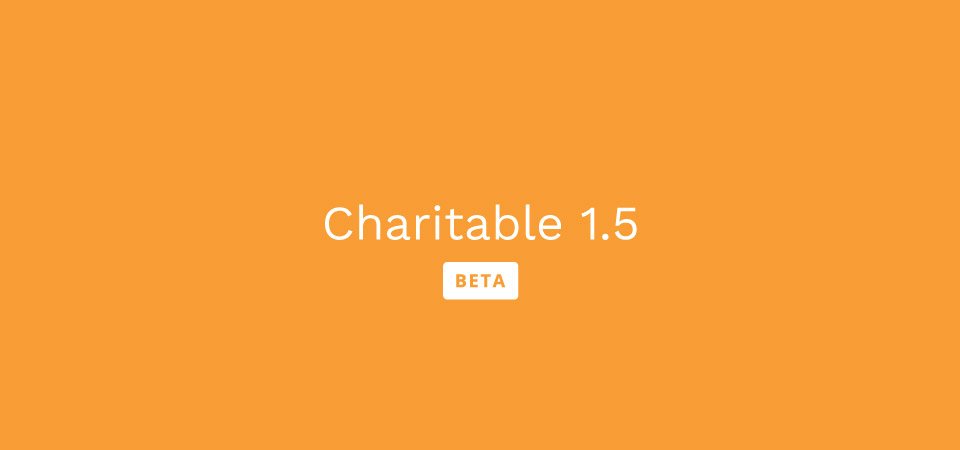
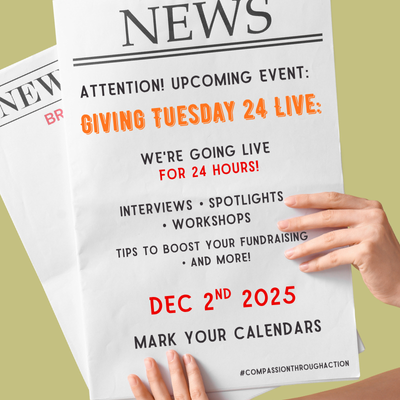


Leave a Reply