Creating a strong online presence is more important than ever for non-profits. It’s your digital gateway to attracting more donors, increasing support, and amplifying your cause to a larger audience.
However, we understand that balancing your day-to-day operations, running impactful programs, and managing tight budgets can make building a successful website feel overwhelming.
Your website should be an asset, not a burden. Here at Charitable, we’ve worked with countless non-profits, and we’ve seen firsthand how the right tools can make a world of difference. We’re always looking for new and innovative ways to help you boost donations, engage volunteers, or spread your message far and wide, and most of all, make your life easier!
We’ve dug deep into the WordPress plugin repository to bring you this list of 25 awesome plugins. The best part? Most of them are free!
This guide covers everything you need including donation forms, event management, workflow automation, social media integration, and so much more.
We’ve tested these plugins ourselves and heard glowing reviews from our non-profit partners, so you can trust that they’re up to the task.
Let’s dive in and explore these WordPress plugins for non-profits that’ll help you make an even bigger impact in your community and beyond!
First, we made a video detailing the top WordPress plugins for non-profits, check it out:
For the full list, read more below.
How We Test and Review Plugins for Non-Profits
We don’t just read about these plugins – we use them ourselves. We want to make sure they’re as user-friendly as they claim to be.
We also dive into reviews from other non-profits. If a plugin has a track record of happy users, it catches our eye.
Now we know every dollar counts. We focus on free plugins, but if a paid one offers exceptional value, we’ll let you know.
Apart from this, we also:
- Ensure plugins are current and secure.
- We test for conflicts with common non-profit tools.
- We make sure reliable customer support is there if you need it.
Our goal is simple: to find plugins that make your life easier and your non-profit more effective. We do the testing so you can focus on your mission!
The Best WordPress Plugins for Charity and Non-Profit Websites
🥇
Charitable
- Specifically designed for non-profits
- No transaction fees
- Customizable donation forms and pages
- Easy donor management
- Recurring donations
- Peer-to-peer fundraising
- Automated workflows
- 5000+ payment, marketing & CRM integrations
- Reliable customer support
✅ Free version
Starts at $69 per year
14-day money back guarantee
🥈
GiveWP
- Customizable donation forms
- Recurring donations
- Fee recovery
- Annual receipts
- Countdown timer
- Email reports
- Tributes/dedications
- Supports multiple payment gateways
- Peer-to-peer fundraising
- 30-minute site audit
✅ Free version
Starts at $149 per year
30-day money back guarantee
🥉
WP Simple Pay
- Easy setup
- One-time and recurring payments
- Direct integration with Stripe
- Customizable payment forms
- Ideal for simple donation setups
- Unlimited transactions
- No monthly fees
- User-entered donation amounts
- User-managed subscriptions
- Location-based calculations
✅ Free version
Starts at $49.50 per year
14-day money back guarantee
For this guide, we’ve created 2 categories of plugins: tools to design and set up your donation website, and tools to help you manage the site and grow your cause. Let’s get started.
Recommended Plugins to Set Up Your Non-Profit Website
- Charitable
- WPForms
- WP Simple Pay
- GiveWP
- SeedProd
- Donations via PayPal
- Accept Donations with PayPal & Stripe
- Paymattic
- Donorbox
- Paytium
- Donation Thermometer
1. Charitable

Charitable is the ultimate WordPress donation and fundraising plugin. It’s easy to use and packed with powerful features so you can raise more funds for your cause without the hefty fees.
In fact, there are 10000+ non-profit organizations and website owners that love and use the plugin because it serves as an all-in-one solution for donations and fundraisers.
When you sign up for Charitable, you get premade donation pages that you can quickly customize to match your campaign needs and your website’s theme. All your edits can be done with a drag and drop builder that lets you create stunning campaigns and pages without writing any code.
Coming to the most important part – accepting payments securely online. Charitable lets you accept credit card payments, PayPal, ACH, Apple Pay, Google Pay, and more. If your donor prefers not to pay online, there’s offline payments for them so your donors will have plenty of options to choose from to make a contribution to your cause.
What sets Charitable apart? It doesn’t charge you any transaction fees. The only fee you’ll incur is from the payment gateway. If you want to recover this fee, you can enable a feature called ‘fee relief’ which will allow donors to choose to cover transaction fees.
You’ll also love how painless donation management is with Charitable. You can manage your donations and donors right from your WordPress dashboard. You can view detailed reports to see how your campaigns are performing which lets you make strategic data-driven decisions to improve and optimize campaigns.
Now we know how tiresome creating receipts and sending emails can be. With Charitable, you can generate tax-ready annual receipts in seconds. Plus, it lets you integrate with popular marketing tools, set up notifications, and automate emails to streamline your workflows.
Ready to give it a try? You can get started with Charitable for free to see how it fits your needs. And when you’re ready to upgrade, we’ve got a special offer of $80-$300 off the premium version that comes with expert support, advanced features, and powerful extensions.
What You’ll Love About Charitable
- Easy to set up and customize
- Securely accept donations via PayPal, Stripe, and more
- Accept one-time or recurring donations
- No transactions fees
- Peer-to-peer fundraising
- GDPR Compliance
- Annual donor tax receipts
- Gift-giving options
- Smart workflows
- Automated emails
- Tons of integrations
- Fee relief for donors to cover processing costs
Is There a Free Version of Charitable?
Yes!
How Much Does Charitable Cost?
The premium version starts at $69.00 per year with a 14-day no risk money-back guarantee.
2. WPForms

WPForms is the best WordPress form builder in the market. We’ve used this plugin for years and have seen it grow from a simple contact form builder to a feature-rich plugin that can handle all your form needs.
What we love most is the template library that’s packed with 1,800+ pre-made templates. There’s also a drag and drop builder to visually customize any form for your nonprofit website, including contact forms, volunteer sign-up forms, survey forms, newsletter sign-up forms, and more.
Added to this, WPForms integrates seamlessly with email marketing services such as Constant Contact, Brevo (formerly Sendinblue), and Drip. It also offers connectivity with the HubSpot CRM, allowing you to efficiently manage leads and donors.
For quick and easy creation of donation forms, WPForms Pro is an excellent option. It supports both one-time and recurring donations, and you can link your forms to PayPal, Stripe, and Square for secure credit card transactions on your site.
Nonprofits can take advantage of a special discounted WPForms Pro license, costing only $99 per year, a 75% reduction from the regular price.
For small organizations, nonprofits, and personal use, there is also a free version called WPForms Lite. This version recently added Stripe payment support, so you can accept online donations using the free plugin as well.
What You’ll Love About WPForms
- 1800+ templates including donation forms
- Unlimited forms, submissions, and users
- Smart conditional logic
- Entry management
- Email summaries
- Spam protection
- Payment integrations with Stripe, PayPal, and more
- Email integrations
- Privacy compliance
- Form automation and workflows
Is There a Free Version of WPForms?
Yes!
How Much Does WPForms Cost?
The premium version starts at $49.50 per year with a 14-day money-back guarantee.
Get started with WPForms here »
3. WP Simple Pay

WP Simple Pay gives you a straightforward way to accept both one-time and recurring payments on your WordPress site. We’ve used this on sites that need a simple setup to accept online payments.
It’s easy to set up so if you’re a beginner, you’ll love this option.
Using WP Simple Pay’s drag-and-drop builder, you can easily create mobile-friendly payment and donation forms. For even more ease, you can pick from a variety of pre-made form templates.
You can add a variety of payment methods, including credit card payments, ACH debit payments, Stripe, Google Pay, Apple Pay, Klarna, Alipay, and more. WP Simple Pay also supports multiple languages and currencies. It offers different ways to display forms, custom amount fields for donations, and other useful features.
You can use a free version of WP Simple Pay to accept one-time donations. However, to get recurring payments and advanced features, you will need to upgrade to the premium version.
What You’ll Love About WP Simple Pay
- Unlimited payment forms
- User-entered amounts
- Location-based calculations
- Inventory limits
- Fee recovery
- Advanced tax reports
- Multiple payment methods included credit/debit cards, Apple Pay, Google Pay, and more
Is There a Free Version of WP Simple Pay?
Yes.
How Much Does WP Simple Pay Cost?
The premium version starts at $49.50 per year with a 14-day money-back guarantee.
Get Started With WP Simple Pay »
4. GiveWP

GiveWP is a popular WordPress plugin designed specifically for nonprofits to seamlessly accept online donations. You can create beautiful donation forms and choose from various display and payment options to suit your needs.
With GiveWP, you can accept one-time or recurring donations, create peer-to-peer fundraising campaigns, enable tribute giving, and set campaign-level donation goals and incentives. Its comprehensive donor management and fundraising insights tools help you track contributions and evaluate the success of your fundraising efforts.
GiveWP integrates with multiple payment processors, including Stripe, Authorize.net, PayPal, Braintree, and Square, among others. Additionally, it supports integration with email marketing services, enabling you to maintain communication with your donors.
The main drawback is that the pricing plans are quite expensive starting at $149 per year. The peer-to-peer fundraising feature comes in the Pro plan that costs $499 per year whereas you’ll get this in WP Charitable for just $199 per year.
What You’ll Love About GiveWP
- Customizable donation forms
- Insightful reports
- Donor management
- Add-ons like recurring donations and fee recovery
- Marketing and CRM integrations
- Payment options include Stripe, PayPal, Venmo, Authorize.net, and more
Is There a Free Version of GiveWP?
Yes, there’s a forever-free plan.
How Much Does GiveWP Cost?
The premium version starts at $149 per year.
5. SeedProd

SeedProd is the best WordPress landing page and website builder, making it simple for you to create custom landing pages for your fundraising campaigns without needing any coding skills.
You can create high-conversion landing pages for various purposes such as fundraising campaigns, volunteer sign-ups, or event registrations. This helps in targeting specific campaigns and optimizing their effectiveness.
With SeedProd, you have access to hundreds of landing page templates, allowing you to get started quickly. Simply point and click to customize these templates to match your style and needs.
When we installed this plugin, several powerful features immediately stood out. First, SeedProd offers a variety of ready-made blocks that you can easily add to your pages. Blocks include:
- Buttons: Encourage actions like donations or sign-ups.
- Email Opt-In Forms: Grow your mailing list to keep supporters informed.
- Countdown Timers: Create urgency for events or campaigns.
- Social Profiles: Link to your social media to boost engagement.
- Testimonials: Showcase donor feedback to build trust.
- Pricing Tables: Display different donation options or event ticket tiers.
- Google Maps: Show event locations or office addresses.
There are also pre-made smart sections like calls to action and FAQs to enhance your pages further. Added to this, SeedProd integrates with popular email marketing services and CRMs, helping you manage your donor interactions and keep in touch with supporters.
By creating targeted landing pages and utilizing conversion-optimized templates, you can track performance metrics to continually improve your fundraising and engagement efforts.
Beyond landing pages, SeedProd enables you to create a custom WordPress theme, eliminating the need to hire a developer and spend thousands of dollars on a custom theme for your nonprofit website.
What You’ll Love About SeedProd
- Stunning page templates and readymade blocks
- Drag and drop visual builder
- Subscriber management
- Access control
- Email marketing integrations
- WooCommerce support
- 2 million free stock photos
Is There a Free Version of SeedProd?
Yes!
How Much Does SeedProd Cost?
The premium version starts at $31.50 per year with a 100% no-risk money back guarantee.
6. Donations via PayPal
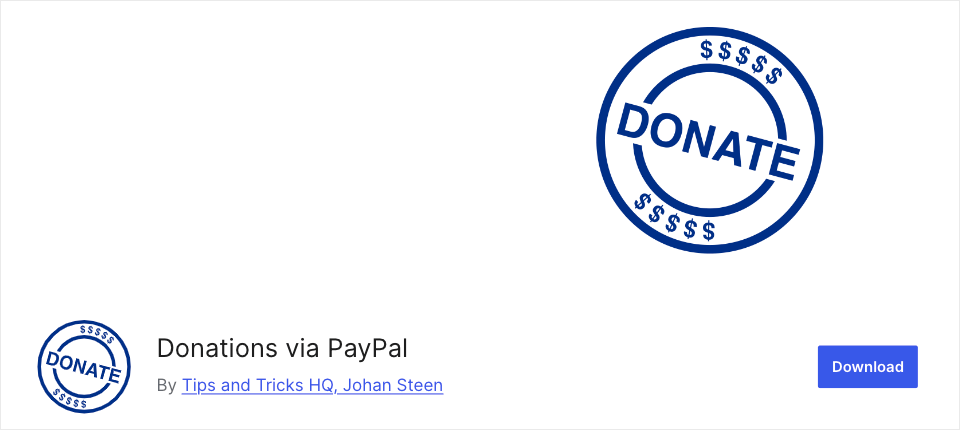
Donations via PayPal is a straightforward and effective plugin for nonprofits looking to easily accept donations on their WordPress websites through PayPal. This plugin adds a PayPal donation shortcode and a sidebar widget to WordPress. This makes it incredibly convenient for nonprofits to start collecting funds for their causes.
Next, the options menu allows you to configure your PayPal ID and other settings with ease. This streamlined setup process ensures that even users with minimal technical knowledge can successfully implement the donation feature.
You can choose from pre-made donation buttons or upload your own custom button to better match your website’s branding. This flexibility allows for a personalized donation experience for your supporters.
It supports multiple currencies and localization options. This opens up avenues for international donations, broadening your donor base and potential funding.
This is a free plugin so there’s no customer support available. You can ask questions on the plugin’s support forum in the WordPress.org plugin repository.
What You’ll Love About Donations via PayPal
- Easy shortcode to embed anywhere on your site
- Integrate with PayPal
- Currency options
- Localization of the donation button
- Custom payment page style
Is There a Free Version of Donations via PayPal?
Yes.
How Much Does Donations via PayPal Cost?
This is open source software and there’s no pro version.
Get Started With Donations via PayPal »
7. Accept Donations with PayPal & Stripe
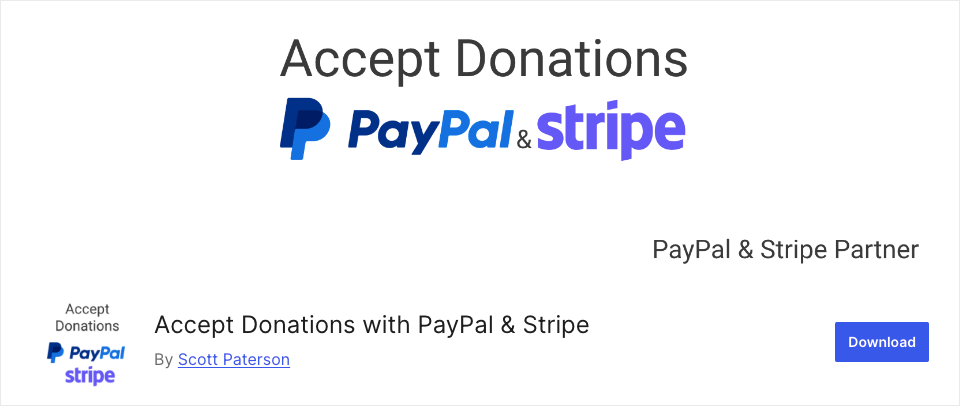
Accept Donations with PayPal & Stripe is an easy-to-use plugin that allows you to collect donations via PayPal and Stripe directly from your WordPress website. As an official partner of both PayPal and Stripe, this plugin ensures secure and reliable transactions.
With a simple installation process, you can have the plugin up and running in just a few minutes. The settings page offers clear instructions for signing up for PayPal and Stripe accounts if you don’t already have them.
A useful feature for testing, the sandbox mode lets you set up demo PayPal accounts with fake money to test your donation process before going live. This ensures everything runs smoothly when real donors start contributing.
This plugin gives you tons of customization options so you can choose different button styles or upload your own custom button image.
If you collect donations globally, you’ll like that each donation button can be set to support 18 different languages and 25 currencies.
Added to all this, you can customize how the PayPal window opens and set up dropdown menus to specify given amounts.
One of the standout features is the ability to set up recurring donations. Donors can choose to contribute on a daily, weekly, monthly, or yearly basis, and even set up donations to recur indefinitely.
The plugin includes a widget and shortcode inserter, making it easy to place donation buttons anywhere on your site, whether in posts, pages, or sidebars.
What You’ll Love About Accept Donations with PayPal & Stripe
- Manage donations inside your WordPress admin
- Support for 18+ languages
- Support for 25 currencies
- Customizable buttons for languages and currencies
- Works with any WordPress theme
- PayPal testing with Sandbox mode
Is There a Free Version of Accept Donations with PayPal & Stripe?
Yes.
How Much Does Accept Donations with PayPal & Stripe Cost?
The premium version starts at $59.95 per year.
Get Started With Accept Donations with PayPal & Stripe »
8. Paymattic
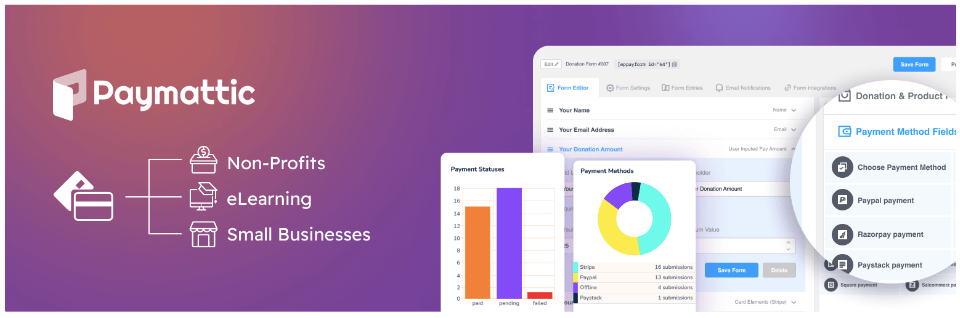
Paymattic is a powerful, easy-to-use tool for managing payments and donations on your WordPress site. With its advanced features and user-friendly design, Paymattic helps your nonprofit maximize its fundraising efforts.
It has advanced tools that make handling subscriptions and recurring donations easy, giving you full control over managing your donors and customers. This includes customer and donor management, donor leaderboard, and customer dashboard.
Paymattic lets you use 13 different payment gateways, including Stripe, PayPal, Mollie, Razorpay, Square, Paystack, Billplz, Xendit, SSLCOMMERZ, Payrexx, Flutterwave, Viva Wallet, Moneris and even Offline payment.
You can easily set up and manage subscription payments and donations that repeat over time. This ensures a steady stream of funds for your nonprofit.
The built-in currency switcher lets people donate in their own currency, making it simpler for international supporters to contribute.
By using Paymattic, you can handle payments efficiently, engage your donors more effectively, and ensure a steady flow of support to help you achieve your mission.
What You’ll Love About Paymattic
- Single and subscription payments
- 135+ currencies
- Different discount types and coupons
- Multiple payment methods including
- Progress bars
- Preferred billing intervals
Is There a Free Version of Paymattic?
Yes.
How Much Does Paymattic Cost?
The premium version starts at $59.88 per year.
9. Donorbox
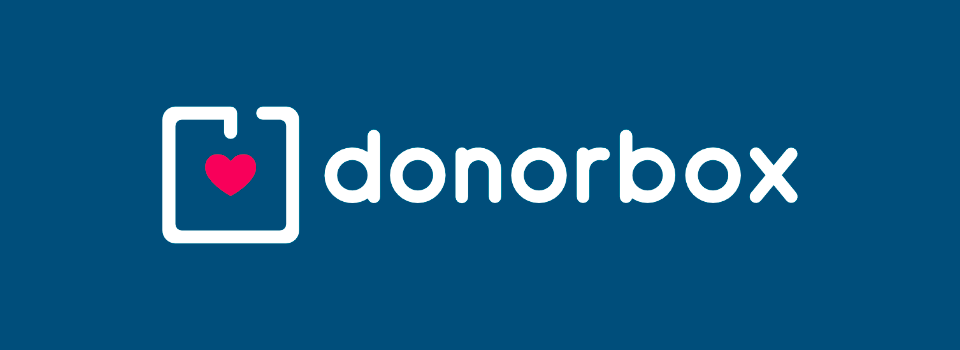
Donorbox is a WordPress nonprofit plugin that stands out due to its robust features and secure, user-friendly experience.
One of Donorbox’s key strengths is its fully customizable donation forms. You can create and add these forms to your website or use them as pop-ups in just 15 minutes. This makes them easy to see and use. The forms can be styled to match your campaign with custom colors, styles, and logos.
The plugin supports many payment options like Stripe, PayPal, Apple Pay, Venmo, Google Pay, ACH, and direct debit, making the checkout process smooth. It also supports employer donation matching, which can greatly increase contributions.
The forms are available in multiple languages like English, Spanish, French, German, Italian, and Portuguese, making them useful for an international audience.
Beyond this plugin, Donorbox offers various fundraising tools like Peer-to-Peer fundraising, Crowdfunding, Text-to-Give, Event tickets, and Membership management. It’s a complete solution for your needs.
One thing to note is that this is the most expensive platform on this list. Even the free plan has a platform fee, and the fees go up if you want more features like events, memberships, and peer-to-peer fundraising.
What You’ll Love About Donorbox
- Create donation forms and pages
- Peer to peer fundraisers
- AI assistant
- Tracking and analytics
- Receipt rebranding
- Accept crypto and stock donations
- HMRC Gift Aid Integration
Is There a Free Version of Donorbox?
Yes but there’s a 1.75% platform fee. Aside from that the Donorbox CRM is priced per contact you have.
How Much Does Donorbox Cost?
The premium version starts at $139 per month.
10. Paytium
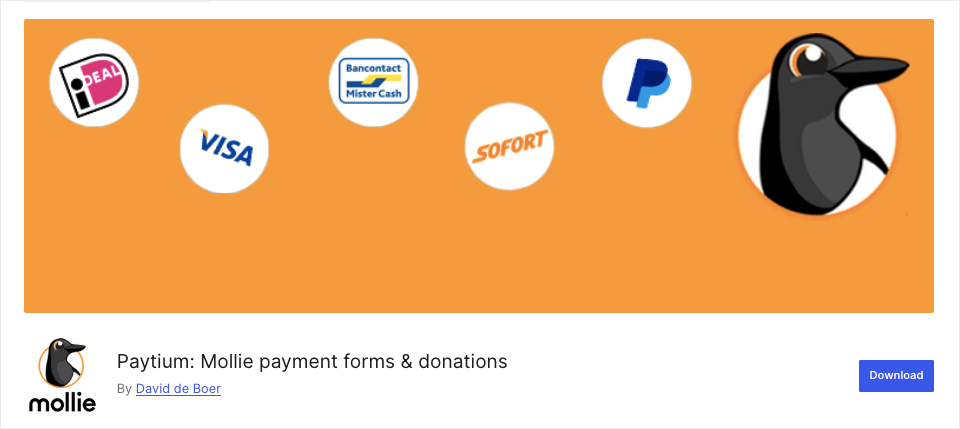
Paytium is a payment plugin for WordPress that makes accepting payments and donations straightforward and hassle-free.
It supports popular payment methods, including iDEAL, credit cards, PayPal, and more.
Paytium is great because it can create simple payment forms for many purposes—whether you’re accepting donations, selling products, or setting up a small online shop. It supports both one-time and recurring payments, letting you customize your payment forms with fixed amounts, dropdown menus, or custom input fields.
Paytium works with Mollie to make the payment process easy. Mollie charges only 29 cents per iDEAL transaction and has no setup or monthly fees. It offers many payment methods and ensures daily, free transfers to your bank account. With strong security measures, Mollie keeps transactions safe and follows the standards set by “De Nederlandsche Bank” (DNB).
If your main goal is to boost online donations and manage fundraising campaigns, Charitable might be a better choice.
What You’ll Love About Paytium
- Simple payment form
- One-time and recurring payments
- Create static, dynamic, and custom donation amounts
- Accept iDEAL, credit cards, PayPal Bancontact/Mister Cash, SOFORT, Bitcoin, Belfius
- Automated emails
- Discount codes
Is There a Free Version of Paytium?
Yes.
How Much Does Paytium Cost?
The premium version starts at $49 per year.
11. Donation Thermometer
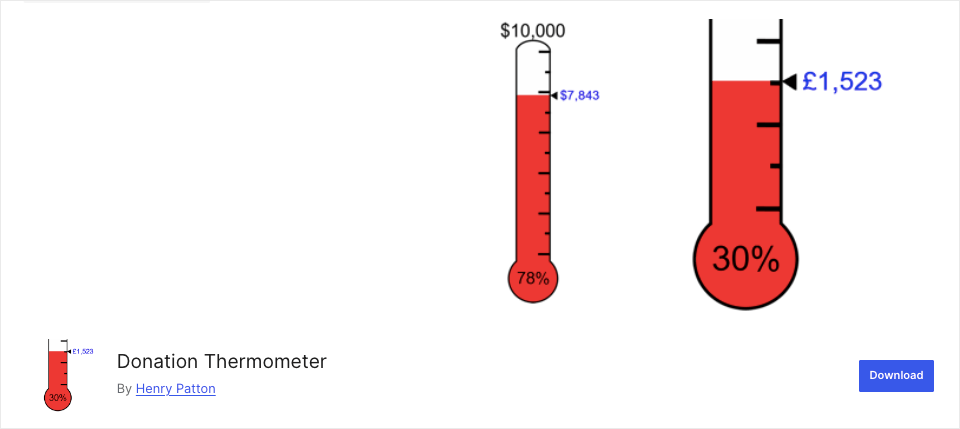
Donation Thermometer is an easy-to-use tool for displaying a classic-style tracking thermometer on any WordPress post, page, or sidebar. Using it was easy – we simply had to insert a shortcode where we wanted the thermometer to appear.
One of the plugin’s standout features is its full customizability. You can create an unlimited number of thermometers, each tailored to blend seamlessly with your site’s theme. The thermometers are rendered as vector-based images (SVG), which ensures visually sharp graphics without compromising page load times or bandwidth.
The thermometers can automatically update their values using shortcodes from other plugins, removing the need for manual updates. This feature is particularly useful for fundraising campaigns or any other goal-tracking activities where values frequently change.
What You’ll Love About Donation Thermometer
- Simple shortcode to display the thermometer
- Unlimited thermometers
- Fully customizable
- Optimized for speed
- Display only what you need in the thermometer
Is There a Free Version of Donation Thermometer?
Yes.
How Much Does Donation Thermometer Cost?
This is open source software and there’s no premium version.
Get Started With Donation Thermometer »
That’s the list of the best WordPress plugins for your non-profit website. These plugins will help you set up payment forms, design campaigns, and collect donations from donors.
Next, we’ll give you a list of the best WordPress plugins and tools to help you grow your non-profit site.
Plugins to Grow Your Non-Profit Cause
Whether you’re looking to improve donor relations, manage campaigns more effectively, or increase your organization’s overall efficiency, there’s likely a plugin solution that can help you achieve your goals.
In the following section, we’ll explore some of the most effective plugins available for non-profits and how they can be used to grow your cause and make a bigger impact in your community and beyond.
1. BuddyBoss
- Community building for engaged supporter networks
- Customizable member profiles for volunteer management
- Private groups for targeted fundraising campaigns
- Social learning platform for training programs
- Gamification features to encourage donor participation
BuddyBoss is a powerful plugin for building online communities and social networks with WordPress. It allows you to create a private community for members, volunteers, or donors, offering forums, groups, messaging, and member directories. Why use this plugin? It helps your nonprofit by making interactions and engagement better. This can grow your supporter community, keep supporters around longer, and increase participation in events and campaigns.
2. Envira Gallery
- User-friendly image gallery creation tool
- Responsive design for mobile-friendly viewing
- Social media sharing built-in
- Watermarking to protect image copyrights
- E-commerce integration for fundraising potential
Envira Gallery makes it easy to create beautiful, responsive image galleries in WordPress. For nonprofits, showcasing photos from events, campaigns, and volunteer activities can be a powerful tool for storytelling. Stunning visual content can engage your audience, driving more donations and support as people connect emotionally with your cause.
3. Easy Digital Downloads
- Sell digital products easily
- Customizable checkout process
- Detailed sales reporting
- Subscription-based giving options
- Discount codes for donor incentives
- Integration with email marketing
Easy Digital Downloads (EDD) is a simple yet powerful tool for non-profits looking to sell digital products through their WordPress site. With EDD, you can easily sell items like eBooks, event tickets, or branded merchandise to raise funds for your cause.
The setup is straightforward, allowing you to get started quickly without technical hassle. EDD offers extensive reporting features, giving you valuable insights into your sales data. This helps you track performance, understand your supporters’ purchasing behavior, and make informed decisions to optimize your fundraising strategies.
By providing a seamless buying experience, EDD ensures that your donors can easily purchase digital products, which can increase overall engagement and contributions. Whether you’re hosting a virtual event or offering downloadable resources, EDD can support your non-profit’s fundraising goals effectively.
4. OptinMonster
- Lead generation and email capture
- Exit-intent popups for donor retention
- A/B testing for campaign optimization
- Targeted campaigns based on user behavior
- Integration with major email platforms
- Mobile-friendly opt-in forms
OptinMonster is a leading lead generation plugin that helps you grow your email list and convert visitors into donors. This is a must-have plugin in any digital marketing toolbelt. With its drag-and-drop builder, you can create high-converting opt-in forms and pop-ups to capture emails. By increasing your email subscriber base, you can keep supporters informed, engaged, and more likely to contribute to your cause.
5. MonsterInsights
- Easy Google Analytics integration
- Real-time website traffic statistics
- Track donation button clicks
- Measure campaign performance effectively
- Custom dimensions for donor segmentation
- E-commerce tracking for online shops
MonsterInsights brings Google Analytics directly into your WordPress dashboard, offering powerful insights into your site’s performance. For nonprofits, understanding visitor behavior is crucial for optimizing campaigns. You can track donation button clicks, identify top fundraising pages, and make data-driven decisions to enhance your marketing efforts.
6. Sugar Calendar
- Simple event management system
- Customizable calendar views
- Event categorization and filtering
- Recurring event scheduling options
- Integration with registration/ticketing systems
- Mobile-responsive calendar display
Sugar Calendar is a lightweight event management plugin for WordPress. It helps you create and manage events, from simple meetings to large fundraisers. Keeping your supporters informed about upcoming events and providing easy online registration can increase participation and improve event success.
7. Duplicator
- Easy website migration and backup
- One-click website cloning
- Scheduled backups for data protection
- Custom package creation and filtering
- Multi-site network support
- Cloud storage integration options
Every website must have reliable backups! It is essential to ensure your website and important data are safe. With Duplicator, you can schedule backups to run on their own so your data such as blog content, donor details, and fundraiser information, is always safe. When things go wrong, you can simply click a few buttons to restore your site to the latest backup copy.
8. Sucuri
- Robust website security and protection
- Real-time threat detection and alerts
- Malware scanning and removal services
- Website firewall against cyber attacks
- DDoS protection for uninterrupted service
- Reputation and blacklist monitoring
Sucuri offers comprehensive security solutions for your WordPress site. Protecting your nonprofit’s website against malware, hacks, and other security threats is vital. This is especially critical when you’re dealing with sensitive information such as payment details, personal contact information, and so on. Sucuri provides malware scanning, firewall protection, and security monitoring, helping to safeguard your site’s integrity and donor information, and fostering trust with your supporters.
9. WPML
- Multilingual website creation and management
- Translation of pages, posts, custom types
- Language switcher for easy navigation
- Integration with professional translation services
- SEO optimization for multiple languages
- Multi-currency support for international donations
WPML is a popular plugin for multilingual WordPress sites. For nonprofits with a diverse supporter base, offering content in multiple languages can broaden your reach and inclusivity. This plugin helps translate your content, making it easier for international visitors to engage with and support your cause.
10. WP Encryption
- Free SSL certificate installation
- Automatic SSL renewal process
- Force HTTPS for secure connections
- Mixed content fixer tool
- SSL health monitoring dashboard
- Compatibility with major hosting providers
WP Encryption provides free and easy SSL certificate management for your WordPress site. SSL encrypts data to keep it secure as it travels between your browser and a website, making sure that sensitive information stays private. It also verifies the website’s identity, helping to build trust.
Search engines like Google have made SSL mandatory otherwise they won’t let their users access your website.
For nonprofits, a secure site can improve donor confidence and increase online donations. WP Encryption simplifies SSL setup, ensuring your site remains compliant and secure.
11. Smash Balloon
- Social media feeds on a website
- Customizable display options and layouts
- Real-time updates from multiple platforms
- Increased social proof and engagement
- Hashtag filtering for targeted content
- Responsive design for all devices
Smash Balloon allows you to display social media feeds seamlessly on your WordPress site. Showcasing your social media activity helps keep your audience engaged and informed. Nonprofits can use this plugin to display real-time updates from Facebook, Instagram, Twitter, and YouTube, driving more followers and supporting social media fundraising campaigns.
12. PushEngage
- Web push notifications for engagement
- Segmented campaigns for targeted messaging
- Automated drip push notification campaigns
- A/B testing for optimizing notifications
- Triggered notifications based on user behavior
- Analytics to measure notification performance
PushEngage is a push notification plugin that helps you send instant updates to your subscribers. You can use push notifications to increase engagement and donations by keeping supporters in the loop about new campaigns, events, and updates. Timely notifications ensure your message reaches your audience directly.
13. Uncanny Automator
- Automate tasks across multiple plugins
- Create custom workflows without coding
- Trigger actions based on user activities
- Integrate with popular CRM systems
- Streamline volunteer and donor management
- Automate social media post creation
Uncanny Automator automates workflows between WordPress plugins and external apps. Nonprofits can use it to streamline administrative tasks, like syncing donor information between plugins or automating thank-you emails. This efficiency enables your team to focus more on your mission and less on repetitive tasks, improving overall productivity.
14. GrooveHQ
- Centralized help desk for supporter inquiries
- Collaborative team inbox for efficient responses
- Knowledge base for self-service support
- Customizable widgets for website integration
- Automated ticketing system for issue tracking
- Performance analytics for support quality
GrooveHQ integrates a helpdesk system into your WordPress site. You can use GrooveHQ to manage donor inquiries, volunteer sign-ups, and support tickets efficiently. Having a structured support system ensures timely responses, enhances donor satisfaction, and maintains strong communication with your supporters, fostering long-term relationships.
That’s our list of the best WordPress plugins for non-profits. We’ll give you our final pick of the top plugins for non-profits and NGOs.
Which is the Best WordPress Plugin for Non-Profits?
Finding the best plugin for your site can be challenging. Here are our recommendations that match the essential needs you might have:
1. Charitable – All-in-One Fundraising & Donation Plugin
- Specifically designed for non-profits
- No transaction fees
- Customizable donation forms
- Recurring donations support
2. WPForms – Best Donation Forms Plugin
- User-friendly drag-and-drop form builder
- Integration with multiple payment gateways
- Variety of form templates, including donation forms
- Additional features beyond donations (e.g., surveys, contact forms)
- Ideal for simple donation forms
3. WP Simple Pay – Simple Donations Payments
- Easy setup for accepting one-time and recurring payments
- Direct integration with Stripe
- Customizable payment forms
Aside from this, we leave you to pick and choose the ones you think will help grow your non-profit website and further your cause.
We hope this guide helped you find the right plugins, tools, and platforms for your website. Below, we’ll answer the most frequently asked questions users have sent our way over the years.
FAQs on WordPress Plugins for Non-Profits
1. What are the essential plugins every non-profit should consider?
Essential plugins for non-profits typically include:
- A donation plugin (WP Charitable)
- An email marketing plugin (Constant Contact or Drip)
- A social media integration plugin (Smash Balloon)
- An SEO plugin (AIOSEO)
- A security plugin (Sucuri)
2. Are there any free plugins for non-profits with limited budgets?
Yes, many plugins offer free versions with basic functionality, including:
- WP Charitable
- WP Forms
- WP Simple Pay
- Donations via PayPal
3. Which plugin is best for managing events?
Popular event management plugins for non-profits include Sugar Calendar and The Events Calendar.
4. How can I ensure my website is secure?
To enhance security, consider using:
- Sucuri for overall security
- WP Encryption for SSL certificates
- Duplicator for regular backups
- Limit Login Attempts Reloaded to prevent brute force attacks
5. What’s the best plugin for creating donation forms?
The top donation form plugin is WPForms as you can create simple payment forms and accept Stripe payments even on the free plan. It comes with built-in spam protection as well. Plus, it’s beginner-friendly too so it’s easy to set up and use.
6. How can I improve my non-profit’s SEO?
For SEO improvement, we recommend using All in One SEO. It’s the ultimate SEO plugin for WordPress and you’ll get all the features you need under one roof. Plus, it takes care of all the technical things and makes optimizing your entire site as easy as clicking a few buttons.
If you’re ready to set up your non-profit website right away, get started with Charitable today. Create your account, launch your fundraisers, and start collecting donations right away.









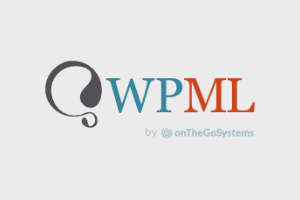







Leave a Reply