The simplest way to install Charitable is via the WordPress dashboard.
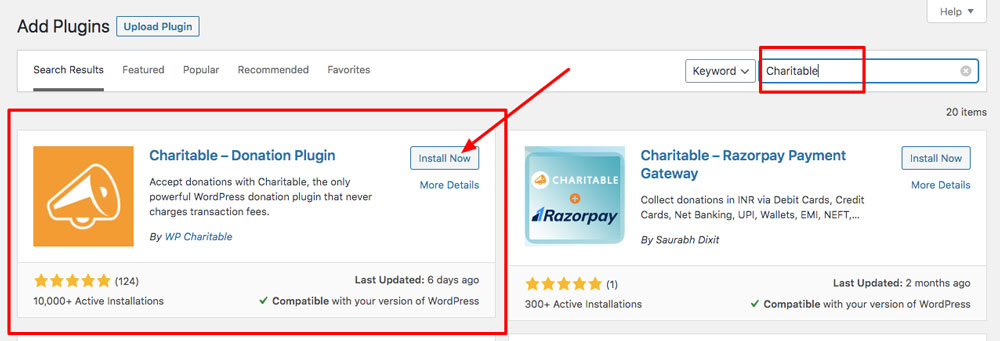
- Inside your WordPress dashboard, click on Plugins > Add New.
- In the search bar, type “Charitable”. Hit Enter on your keyboard.
- You will see Charitable listed as per the screenshot below. Click the Install Now button.
- After installing the plugin, you need to activate it. Click the Activate Now link after installing. You can also activate the plugin by going to Plugins > Installed Plugins.
Uploading A Zip
You can also visit this page on the WordPress Plugin Repo to download Charitable as a zip file. You can then upload the zip file manually into your WordPress site:
- Inside your WordPress dashboard, click on Plugins > Add New.
- Click “Upload Plugin” button at the top of the page.
- Select the zip file and click upload.
Once you have Charitable installed, you may want to read on installing Charitable extensions.
