You can display a list of campaigns with the Campaigns widget.
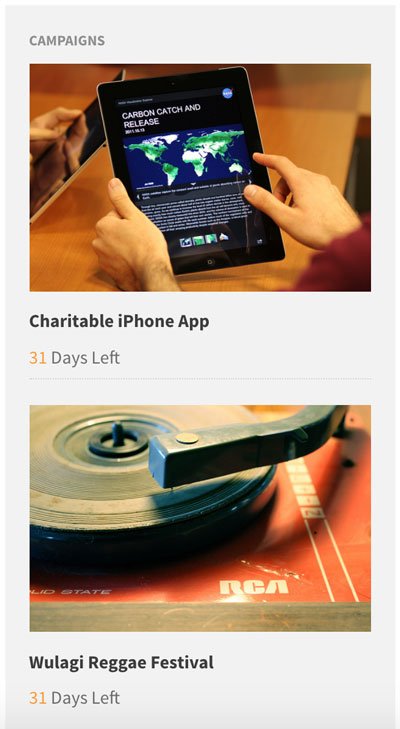
To manage your widgets, log into your WordPress Dashboard and go to Appearance > Customize. Open up the Widgets panel (in certain themes, this panel may be named something else) and add the Campaigns widget.
Available options:
- Title: The title of your widget. This may be left blank.
- Number of campaigns to display.
- Show thumbnail: If checked, the campaign thumbnails will be shown above their titles.
- Order: Display campaigns ordered by when they were published (newest shown first) or by how soon they will be finishing (endless campaigns will be excluded).
