Charitable uses webhooks from Authorize.Net to process recurring donation renewals, payment status changes and other events.
When you add your Authorize.Net API Login ID and Transaction Key, Charitable will attempt to create a webhook endpoint automatically, through an API request to Authorize.Net.
If you encounter an error indicating that Charitable was not able to create a webhook successfully, follow these troubleshooting steps.
Step 1: Double-check your API settings
If you are also seeing an error message in your Authorize.Net settings about your API Login ID and Transaction Key not being correct, then this is in all likelihood the problem.
Double-check that your API Login ID and Transaction Key are both correct, and that you are using settings from your main Authorize.Net account for the Live settings, and settings from your sandbox Authorize.Net account for the Test settings.
Step 2: Generate a signature key in Authorize.Net
If you have not already, you should generate a signature key in your Authorize.Net account (including the sandbox, if you are using it).
- Log into your Authorize.Net account.
- Go to Account > API Credentials & Keys.
- Under Create New Key(s), select “New Signature Key” and click on Submit.
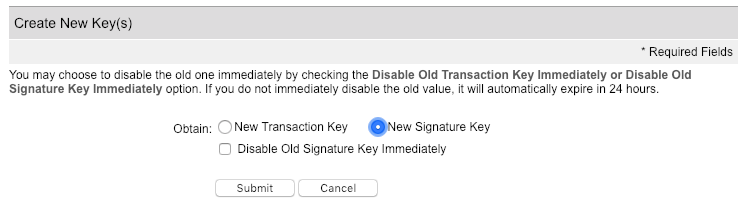
After doing this, return to your Charitable settings and re-submit your Authorize.Net settings. You may need to first set the settings to blank, save the settings, then re-add them and save again.
Still having problems?
If you have followed the steps above and you are still having problems, please get in touch with us via https://www.wpcharitable.com/support/ and let us know you followed these steps.
