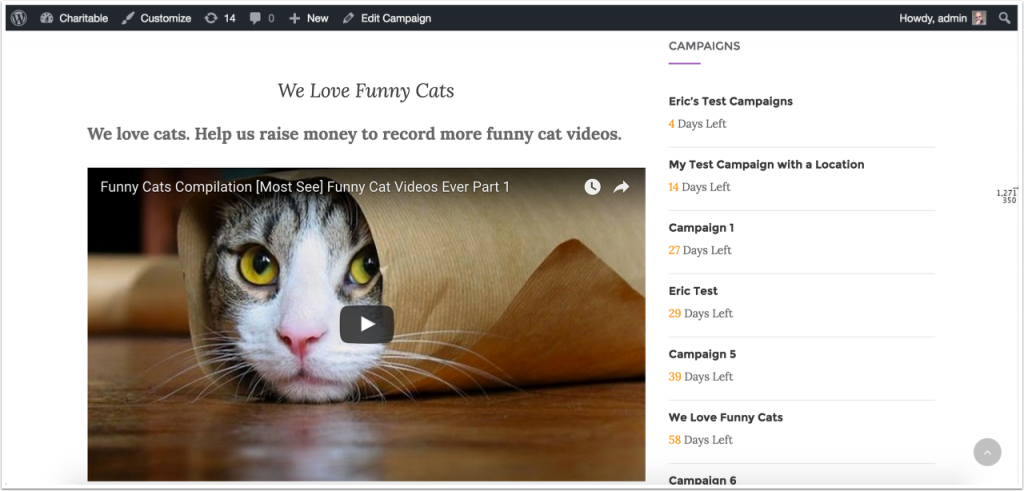Charitable Videos has no settings pages. Once you have installed and activated it (click here for a guide), you can simply edit one of your campaigns to add a video.
Adding a video to a campaign
Go to Charitable > Campaigns and edit your fundraising campaign or create a new one.
On the Campaign management page, scroll down and click on the “Video” tab. You can then enter the URL of your video or upload one.
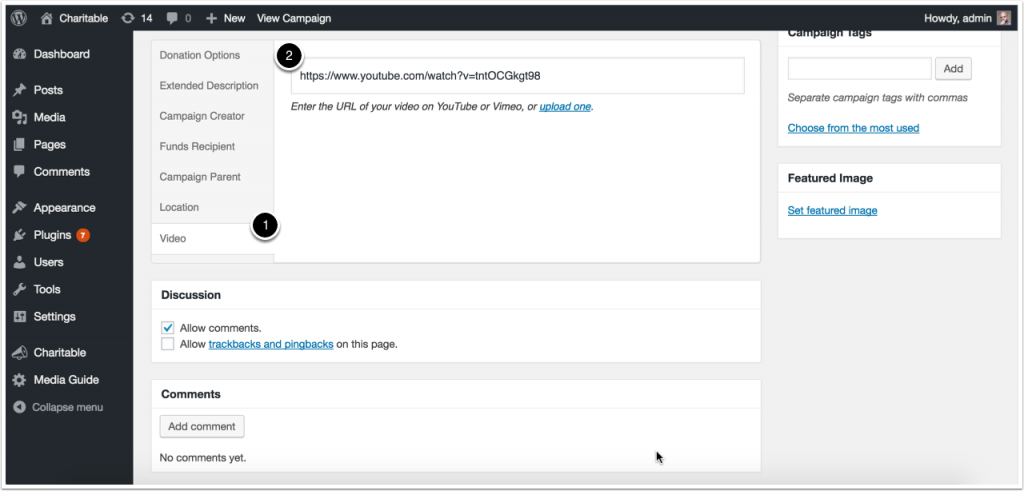
Types of videos accepted
If you are hosting your videos externally (i.e. on a site like Vimeo or YouTube), all you need to do is post the link to your video. You can find a list of all supported sites at https://codex.wordpress.org/Embeds#Okay.2C_So_What_Sites_Can_I_Embed_From.3F
If you are uploading videos to your own site, make sure it is one of the following file types: mp4, m4v, webm, ogv, wmv, flv
Campaign page with video
After saving your campaign, the video is automatically embedded at the start of your campaign, after the description.