You may have seen a notice on your Charitable dashboard that reads something similar to “Charitable has noticed some recent donation attempts via the donation form have failed due to invalid security checks.” and similar to the screenshot below. In this post we will tell you why this message is appearing and likely what the cause is, and if you need to take action.
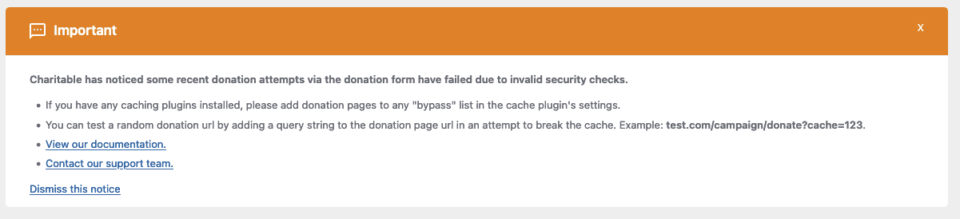
What This Message Means
This is a new preemptive alert message that appears only to those with access to the Charitable dashboard in the WordPress admin. This message was introduced recently in 1.8.1.6 and it happens when Charitable suspects a security check fails on the frontend of the site – specifically the donation forms.
When a donor fills out the donation form, there is a security “nonce” or ID that is associated with that action for security reasons. The nonce should be different and unique every time the page or the donation form is loaded. If not, a message can appear to the user once they submit the form that would be similar to this:
“‘Unfortunately, we were unable to verify your form submission. Please reload the page and try again.”
Although this message can apply to other potential issues, often it’s a result of the security check failure. The message that appears in your dashboard in Charitable is there to alert you the campaign creator/manager of this issue before a sificant amount of donors encounter this message.
How To Resolve
If your donors are seeing the error mentioned or if you are seeing the message in your dashboard, there are two usual paths that have been known to solve the issue:
1. Cache is preventing security codes hidden in the form to be updated, failing the security check. See if you have recently (or at all) have any caching turned on (a plugin OR maybe reach out to your host to confirm it’s not a setting on the hosting level). Often error messages do not show up every time a page is visited (because the cache can expire)… and often as a WordPress user or admin you will not see the issue in a donation form because many caching plugins do not cache logged in users.
2. A third party plugin or theme might also be responsible. Deactivating as many plugins as possible and clearing your browser cache (different from the above cache) and trying to see if the items appear and function is also recommended. We suggest backing up your site first
Often in these cases the issue is usually involving caching (#1 above).
Additional Solutions
If the issue involves a caching plugin, make sure to add any page your donation forms can appear on to a “do not cache” list. You can also deactivate caching plugin(s) although note if your hosting company has any included caching solutions (visit your hosting panel or contact their support).
As a method of somewhat last resort we might have a code snippet to reduce the security checks. It’s not something we recommend but sometimes is effective if it is a caching problem and the plugin or host can’t prevent caching from your donation page. View the code snippet here:
https://library.wpcode.com/snippet/7oq3yl5w/
You can use any code snippet like WPCode to add and activate this snippet. If you need assistance in adding this snippet, please reach out to our support channels.
How Long Does The Notice Stay On The Dashboard?
The notice will remain for a time – it may not disappear immediately if the issue has been resolved, but it should remove itself after a few days. You can also dismiss the notice.
Still Need Assistance?
If you have tried all the solutions above and need further assistance, please reach out to our support team.
